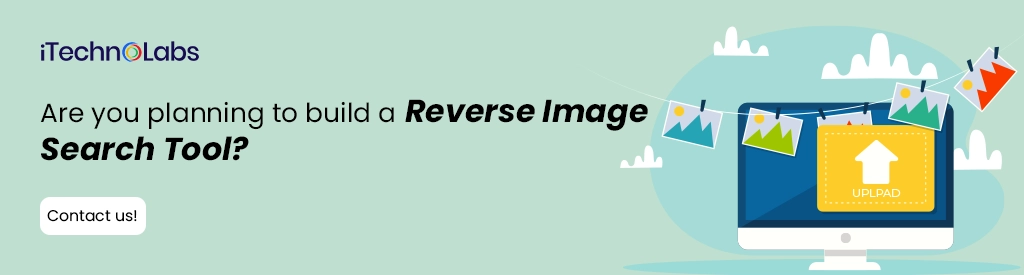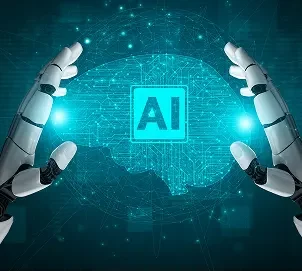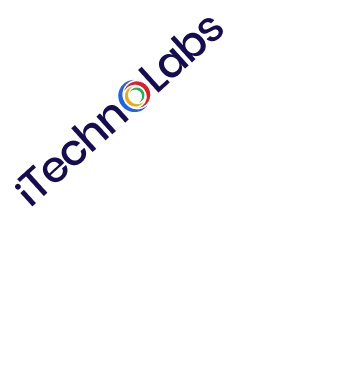Images are everywhere nowadays, and with the rise of social media applications like Instagram, Facebook, and Pinterest, it has become easier than ever to share and discover images. These platforms have revolutionized the way we communicate, allowing us to convey emotions, share experiences, and create connections through visual content. However, with so many images being shared on the internet every day, it can be challenging to keep track of where they originated from or verify their authenticity.
This is where reverse image search tools come in handy. They allow users to upload an image or enter its URL and find similar images or information about the image’s source. This can be particularly useful for journalists verifying the authenticity of a photo, individuals looking to find the original creator of an image, or anyone trying to gather more context about an image they come across online. In this article, we will discuss six of the best reverse image search tools available today, each with unique features and capabilities to help you navigate the vast world of online imagery effectively.
What Is Reverse Image Search?
Reverse image search is a technique that allows users to discover an image’s source or find similar images by using the image itself rather than keywords. This technology uses computer vision and machine learning algorithms to analyze the visual characteristics of an image and compare it with other images in its database. The results can provide information such as the original source of the image, websites where it has been used, or similar images that may be related.
Here’s how reverse image search typically works:
- The user uploads an image or enters its URL into the reverse image search tool’s search bar. This allows the tool to access the image and begin the search process.
- The tool analyzes the visual features of the image, such as colors, shapes, and patterns. It uses advanced algorithms and machine learning techniques to break down and understand the unique characteristics of the image.
- The tool then compares this information with its database of images to find similar matches or related information. The database is vast and continually updated, ensuring that the tool can find the closest possible matches.
- The results are displayed, often including links to websites where the image has been used or found. These results provide context and additional information about the image, helping users trace its origin and usage across the web.
- Some tools also allow users to filter their results by size, color, or type of website. These filters help users narrow down their search results to find exactly what they are looking for, making the process more efficient and tailored to their needs.
Reverse image search has numerous practical applications, including:
- Identifying the original source of an image: Reverse image search can help users determine where an image originated from, whether it is a stock photo, or if it has been altered or manipulated. This can be particularly useful for verifying the authenticity of images used in news articles or social media posts.
- Finding similar images and related information: By using reverse image search, users can find other images that are visually similar to the one they have uploaded. This can be beneficial for research and identifying trends related to a particular subject or topic.
- Locating websites where an image has been used: Reverse image search can also provide links to websites where the uploaded image has been found. This can give users more context about how the image is being used and potentially uncover any unauthorized usage.
- Discovering more about a particular object or landmark: Some reverse image search tools can also recognize objects or landmarks within an image and provide information about them. This can be helpful for travelers looking to identify a specific location, or for learning more about a particular object in an image.
- Verifying the identity of a person: Reverse image search can assist in verifying the authenticity of profile pictures on social media platforms by providing links to other websites where that same image has been used. This can help users avoid falling prey to catfishing scams or fake profiles.
Advantages of a Reverse Image Search Tool
Reverse image search tools offer a variety of benefits, making them an essential tool for internet users. Some advantages include:
- Saves time and effort: Rather than manually searching through various websites and social media platforms, reverse image search allows users to quickly find similar or related images with just one click. This can be particularly useful for professionals like journalists or marketers who need to find the original source of an image or gather more context around it efficiently.
- Provides reliable results: Reverse image search technology has greatly improved in recent years, resulting in more accurate and relevant results that can provide valuable information to users. Enhanced algorithms and larger databases mean that users are more likely to find exactly what they’re looking for, whether it’s identifying a mystery object or locating a higher-resolution version of an image.
- User-friendly interface: Most reverse image search tools have a simple and easy-to-use interface, making it accessible even for those who are not tech-savvy. Typically, users just need to upload an image or paste an image URL to get started, and the tool does the rest, delivering results in a matter of seconds.
- Versatile usage: From identifying the source of an image to verifying the authenticity of online profiles, reverse image search tools have a variety of uses for different purposes. For example, artists can use it to see if their work has been used without permission, while shoppers can use it to find where a product is sold online.
- Works across multiple platforms: Reverse image search can be used on various devices, including desktops, laptops, and mobile phones, making it easily accessible to users. This cross-platform functionality ensures that regardless of the device someone is using, they can take advantage of the powerful capabilities of reverse image search whenever they need it.
Here Are 6 Popular Reverse Image Search Tools
1. Google Images
Google Images is one of the most well-known and widely used reverse image search tools available. Launched in July 2001, Google Images allows users to search the web for images by simply uploading a photo or pasting an image URL into the search bar. The platform uses sophisticated algorithms to analyze the submitted image and provide relevant search results, including visually similar images, related websites, and other content associated with the image.
To perform a reverse image search on Google Images, users can navigate to the Google Images website and click on the camera icon in the search bar. From there, they can either upload an image from their device or paste a URL of the image they want to search. Within seconds, Google presents a collection of matching and similar images, along with pertinent information that can help identify the image or provide further insight.
Key Features of Google Images
Google Images offers several key features that make it a powerful and versatile reverse image search tool:
- Visual Search: This feature allows users to start a search using an image instead of text, making it easier to find similar or related images across the web.
- Wide Image Database: With access to Google’s extensive database, users can connect to a vast array of visual content, increasing the likelihood of finding accurate matches and relevant information.
- Image Filters: Users can refine their search results with various filters such as size, color, type (e.g., photo, clip art), and usage rights, which is useful for finding images that fit specific criteria or are available for reuse.
- Related Images and Content: Google Images not only presents visually similar images but also provides related websites, articles, and other content that can offer more context or information about the searched image.
- User-Friendly Interface: The intuitive and straightforward interface makes it easy for users of all experience levels to perform a reverse image search efficiently.
2. Lenso.ai
Lenso.ai is a cutting-edge reverse image search engine that leverages AI-powered image recognition technology to identify, track, and analyze images across the internet. Unlike traditional search engines that rely on text-based metadata, Lenso.ai focuses on visual characteristics, making it an essential tool for photographers, designers, businesses, and anyone looking to verify image sources or detect unauthorized use.
With advanced face search capabilities, Lenso.ai can accurately find images of people, places, and objects, even if they have been altered or cropped. It also provides detailed filtering and sorting options, allowing users to refine their searches based on categories such as People, Places, Duplicates, Related, or Similar images.
Lenso.ai: Key Features
- Advanced Face Search Capabilities – Lenso.ai specializes in face recognition, making it easier to find images of individuals even with modifications.
- Multiple Image Categories – Users can search for images under distinct categories, including People, Places, Duplicates, Related, or Similar images, for more precise results.
- Powerful Filtering & Sorting Options – Lenso.ai allows users to filter searches by keywords, URLs, and sort results by newest, oldest, best match, worst match, or random.
- Real-Time Alerts & Notifications – Stay informed with alerts whenever new instances of your images appear online, helping you track unauthorized usage.
- Broad Image Tracking – Users can monitor image distribution and detect fraudulent use across various platforms.
3. Reverse Image Search by SmallSEOTools
Another popular reverse image search tool is offered by SmallSEOTools. This free online tool allows users to upload images or enter image URLs and conduct a reverse image search across multiple search engines.
SmallSEOTools also offers several other features such as:
- Image Compressor: Users can compress their images without compromising on quality, making it easier to upload and share them online. This tool ensures that the file size is significantly reduced while maintaining the image’s clarity and resolution, which is ideal for faster loading times on websites and social media platforms.
- Plagiarism Checker: SmallSEOTools has a built-in plagiarism checker that compares uploaded images with others on the web, ensuring originality. This feature is particularly useful for content creators and photographers who need to verify that their images are unique and not being used without permission across the internet.
- Image Editor: This feature allows users to make quick edits to their images before uploading them for reverse image searches. Users can crop, adjust brightness and contrast, add filters, or make other modifications to enhance the appearance of their images, ensuring they look their best before being shared or searched.
- Keyword Planner: SmallSEOTools offers a keyword planner that suggests relevant keywords based on the uploaded image, making it useful for SEO purposes. This tool analyzes the content of the image and provides keyword recommendations that can help improve search engine rankings and attract more relevant traffic to a website or blog.
4. Yandex Images
Yandex Images is a reverse image search engine developed by the Russian search engine company, Yandex. It allows users to search for similar images or websites that contain the same image by uploading an image or entering its URL.
Some key features of Yandex Images include:
- Multiple Search Modes: Users can choose between three distinct search modes: “Similar,” “Pages with this Image,” and “Visually Similar.” The “Similar” mode finds images that closely resemble the one you have uploaded, “Pages with this Image” locates websites where the image appears, and “Visually Similar” identifies images with similar visual elements. Each mode provides unique results, enabling users to efficiently find the information or images they need.
- Search Filters: Users can refine their search results using a range of filters, such as size, color, type, and time period. By selecting specific sizes, users can find images that fit their requirements perfectly. Color filters allow users to narrow down results to specific hues, which is particularly useful for design-related searches. The type filter helps users differentiate between photos, illustrations, and clip art, while the time period filter ensures that users find the most current or historical images relevant to their needs.
- Image Recognition Feature: Yandex Images boasts a sophisticated image recognition feature that can identify a wide array of objects, places, and people within an image. This advanced technology is highly beneficial when users are searching for particular items, landmarks, or individuals depicted in a photo. Whether you’re trying to find the name of a famous monument or identify a species of flower, this feature enhances the accuracy and ease of your search, making Yandex Images a powerful tool for visual discovery.
5. Bing Image Match
Bing Image Match is a reverse image search engine developed by Microsoft. It allows users to find visually similar images or websites that contain the same image. The tool uses advanced algorithms and machine learning techniques to analyze an uploaded image and provide accurate results.
Features of Bing Image Match
- Search by Image: Similar to other reverse image search engines, Bing Image Match allows users to upload an image or enter the URL of an image in order to find related content.
- Visually Similar Images: This feature helps users find images that share visual similarities with the one they have uploaded. It uses advanced computer vision technology to recognize patterns, colors, and shapes within an image and retrieve visually similar results.
- Pages with this Image: This mode allows users to find web pages that contain the same image. This is particularly useful for tracking down the original source or creator of an image.
- Image Insights: Bing Image Match provides additional information about an image, such as its size, format, and associated keywords. It also offers related images and websites for further exploration.
- SafeSearch Filtering: This feature ensures that explicit or inappropriate content is filtered out from search results. Users can adjust their SafeSearch settings according to their preference.
6. ImageRaider
ImageRaider is another reverse image search engine that specializes in finding images on social media platforms. It allows users to search for images across various social networks, including Facebook, Twitter, Instagram, and Reddit.
Features of ImageRaider
- Social Media Search: The main feature of ImageRaider is its advanced capability to search for images across popular social media platforms, including Facebook, Instagram, Twitter, and Pinterest. This powerful functionality can be particularly helpful for tracking down the original source, creator, or additional context of an image found on social media.
- Reverse Image Search: Similar to other reverse image search engines, ImageRaider allows users to upload an image or input an image URL to find visually similar results. This feature is invaluable for verifying the authenticity of images, discovering related content, and identifying duplicates across the internet.
- Custom Filters: To refine search results and enhance user experience, ImageRaider provides custom filters. Users can specify their search criteria by selecting specific social media platforms, setting date ranges to narrow down the timeframe, and defining image dimensions to focus on particular sizes. These filters enable more precise and efficient searches.
- Image Recognition: ImageRaider also includes sophisticated image recognition technology. This allows users to upload an image and receive detailed information about various elements within the image, such as objects, faces, colors, and landmarks. This feature can be especially useful for identifying specific components within a complex image or understanding the broader context of visual content.
How Much Does It Cost to Build the Best Reverse Image Search Tool?
The cost of building top-notch reverse image search tools can vary significantly depending on several factors, including the complexity of features, the technology stack, and the development team’s expertise. Generally, here are some estimated costs:
- Basic Reverse Image Search Tool: A tool with fundamental functionalities like uploading images and finding similar results may cost between $20,000 to $50,000. This includes basic image recognition capabilities and integration with a few popular platforms.
- Advanced Features: For a more sophisticated tool with advanced features such as custom filters, complex image recognition, and the ability to search multiple social media platforms, the cost can range from $50,000 to $150,000. This covers more extensive development work, in-depth testing, and integration of advanced algorithms.
- Enterprise-Level Solutions: For organizations requiring enterprise-level solutions with high scalability, real-time processing, and extensive customizability, costs can soar to $200,000 and above. This level of development ensures robust performance, security, and the ability to handle large volumes of data.
- Ongoing Maintenance and Updates: Furthermore, maintaining and regularly updating the reverse image search tool will incur additional costs, generally around 15-20% of the initial development cost annually. This ensures that the tool remains efficient, secure, and up-to-date with the latest technological advancements.
How can iTechnolabs help you to build the Best Reverse Image Search tool?
At iTechnolabs, we understand the critical role that a reliable and accurate reverse image search tool plays in today’s digital landscape. Our team of experienced developers has expertise in building cutting-edge solutions for various industries, including e-commerce, social media, and content management.
We follow a comprehensive approach to develop the best reverse image search tools for our clients. Firstly, we collaborate with them to understand their unique requirements and desired outcomes. This helps us tailor the tool to their specific needs and goals.
- Customized Solutions: We craft bespoke reverse image search tools that align perfectly with your business objectives and operational requirements.
- Advanced Technology Integration: Leveraging the latest AI and machine learning technologies, we enhance the accuracy and efficiency of the image search capabilities.
- Scalability: Our tools are designed to scale seamlessly with your growing data needs, ensuring consistent performance even as image databases expand.
- User-Friendly Interface: We prioritize creating intuitive and user-friendly interfaces, making it easy for end-users to navigate and utilize the tool effectively.
- Comprehensive Testing: Rigorous testing procedures ensure that the final product is robust, secure, and free of any critical bugs or vulnerabilities.
- Ongoing Support and Maintenance: We provide continuous support and regular updates to keep the tool current with the latest advancements and security measures.
- Cross-Platform Compatibility: Our solutions offer compatibility across various platforms and devices, ensuring broad accessibility and usability.
- Data Security: We implement strong data protection protocols to safeguard sensitive information and maintain user privacy.
Are you planning to build a Reverse Image Search Tool?
With years of experience in the tech industry, iTechnolabs brings a wealth of expertise and innovation to the table. Our team of skilled professionals is dedicated to delivering high-quality, customized solutions that meet your specific needs. By leveraging the latest technologies and best practices, we ensure that your reverse image search tool is not only efficient and accurate but also user-friendly and scalable. Partnering with iTechnolabs means you’ll receive ongoing support and updates, keeping your tool at the forefront of technology advancements:
- Expertise and Experience: Our team of seasoned professionals brings extensive experience in AI and machine learning, ensuring that the solutions we create are both innovative and effective.
- Client-Centric Approach: We place our clients at the heart of our development process, actively involving them at every stage to ensure their requirements are met with precision.
- Cutting-Edge Technology: By integrating the latest advancements in technology, we offer tools that are not only current but also ahead of the curve, providing a competitive edge.
- High Accuracy and Efficiency: Our solutions boast high accuracy in identifying and matching images, which significantly enhances user satisfaction and trust in the tool.
- Tailored Solutions: We understand that one size does not fit all, which is why we provide customized solutions that cater specifically to the unique needs and goals of each client.
- Future-Proofing: With scalability built into our tools, businesses can be assured of consistent performance and reliability even as their data needs grow.
- Exceptional User Experience: Our focus on user interface design ensures that the tools are not only functional but also easy and intuitive to use.
- Comprehensive Support: We offer ongoing support and maintenance services, ensuring that any issues are swiftly handled, and the tool remains up-to-date with the latest security and functional enhancements.
- Secure and Reliable: Data security is a paramount concern for us, and our tools are designed with robust security measures to protect sensitive information.
- Versatility and Compatibility: Whether it’s different platforms or devices, our reverse image search tools are compatible and versatile, allowing users to access and utilize them across various environments without any hitches.
Conclusion:
In conclusion, our reverse image search solutions provide cutting-edge technology with high accuracy and efficiency, tailored to the unique needs of our clients. With a focus on future-proofing, exceptional user experience, comprehensive support, data security, and versatility, we strive to offer the best-in-class tools that enhance businesses’ productivity and success. Our commitment to innovation and staying ahead of the curve ensures that our solutions remain relevant and effective in an ever-changing digital landscape. Experience the power of reverse image search for yourself and see how it can elevate your business to new heights.