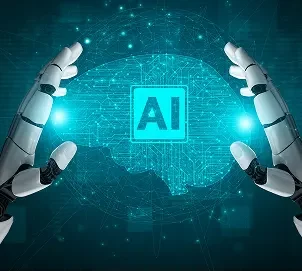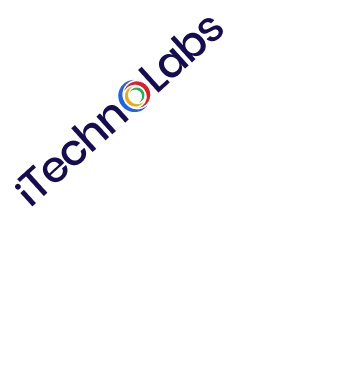In today’s data-driven world, organizations of all sizes rely on data to make informed decisions. Power BI, a powerful business intelligence tool developed by Microsoft, has emerged as a go-to solution for transforming data into actionable insights. One of the key features of Power BI is its ability to create interactive and visually appealing dashboards that provide users with a comprehensive view of their data.
In this article, we will explore some of the top Power BI dashboard examples that can help organizations gain better insights into their data and make more informed decisions. iTechnolabs is a software development company which deals with IT staff augmentation, mobile app development, digital transformation, enterprise management applications and digital process automation services.
List of 10 Popular Power BI Dashboard Examples For 2026
-
Sales Performance Dashboard
One of the most common use cases for Power BI is analyzing sales data. A Sales Performance Dashboard in Power BI can provide a real-time overview of sales metrics, including revenue, sales growth, and top-selling products or services. Users can drill down into the data to see sales trends over time, analyze sales by region, and identify opportunities for improvement.
Key features of a Sales Performance Dashboard in Power BI:
- Real-time sales data updates
- Visualizations like bar charts, line graphs, and pie charts
- Filter options to view sales by product, region, or time period
- Goal tracking to measure performance against targets
-
Financial Dashboard
Financial professionals often rely on Power BI to create comprehensive financial dashboards that provide insights into budgeting, expenses, and revenue. A Financial Dashboard in Power BI can include key financial metrics, such as cash flow, profitability, and return on investment (ROI). Users can analyze financial data at both the high-level and granular levels, helping CFOs and finance teams make informed decisions.
Key features of a Financial Dashboard in Power BI:
- Financial KPIs and ratios
- Drill-through capabilities to view detailed financial statements
- Budget vs. actual comparisons
- Currency conversion for multinational organizations
-
Human Resources (HR) Dashboard
Managing human resources data is crucial for organizations to ensure a productive and engaged workforce. A Power BI HR Dashboard can provide HR professionals and managers with insights into employee turnover, performance, and recruitment. This dashboard can help organizations optimize their HR processes and make data-driven decisions related to staffing and talent management.
Key features of an HR Dashboard in Power BI:
- Employee turnover rates and reasons
- Recruitment pipeline tracking
- Employee performance metrics
- Diversity and inclusion analytics
-
Marketing Campaign Dashboard
Marketing teams can benefit greatly from Power BI dashboards that track the performance of their campaigns. A Marketing Campaign Dashboard can display key metrics such as website traffic, conversion rates, and campaign ROI. Marketers can use these insights to adjust their strategies in real-time, allocate resources effectively, and improve the overall impact of their campaigns.
Key features of a Marketing Campaign Dashboard in Power BI:
- Click-through rates (CTR) and conversion rates
- Social media engagement metrics
- Ad spend and ROI analysis
- Geographic and demographic segmentation
-
Supply Chain Dashboard
Efficient supply chain management is essential for organizations to minimize costs and deliver products or services on time. A Supply Chain Dashboard in Power BI can provide visibility into inventory levels, order fulfillment, supplier performance, and logistics. This helps supply chain professionals identify bottlenecks, optimize inventory, and improve overall supply chain efficiency.
Key features of a Supply Chain Dashboard in Power BI:
- Inventory turnover and reorder points
- Supplier scorecards and on-time delivery metrics
- Warehouse capacity utilization
- Lead time analysis
-
Customer Satisfaction Dashboard
Understanding customer satisfaction is paramount for any business that wants to retain customers and foster loyalty. A Customer Satisfaction Dashboard in Power BI can aggregate data from various sources, including surveys, social media, and customer support interactions. By analyzing this data, organizations can identify areas for improvement and enhance the customer experience.
Key features of a Customer Satisfaction Dashboard in Power BI:
- Net Promoter Score (NPS) and Customer Satisfaction Score (CSAT)
- Customer feedback sentiment analysis
- Customer support response times
- Customer retention and churn rates
-
Healthcare Analytics Dashboard
In the healthcare industry, Power BI dashboards play a critical role in improving patient care, optimizing operations, and managing costs. A Healthcare Analytics Dashboard can provide insights into patient outcomes, hospital resource utilization, and healthcare trends. Healthcare providers can use these dashboards to make data-driven decisions that enhance patient care and operational efficiency.
Key features of a Healthcare Analytics Dashboard in Power BI:
- Patient readmission rates
- Bed occupancy rates
- Disease outbreak tracking
- Healthcare cost analysis
-
Project Management Dashboard
Project managers can leverage Power BI to create Project Management Dashboards that offer a comprehensive view of project progress, timelines, and resource allocation. These dashboards help project managers identify potential issues early, allocate resources effectively, and ensure that projects are completed on time and within budget.
Key features of a Project Management Dashboard in Power BI:
- Gantt charts and project timelines
- Resource allocation and workload distribution
- Project cost tracking
- Task completion and milestone tracking
-
E-commerce Dashboard
E-commerce businesses rely on data to drive sales and improve the online shopping experience. An E-commerce Dashboard in Power BI can provide insights into website traffic, conversion rates, product performance, and customer behavior. E-commerce managers can use these dashboards to optimize their online stores and marketing strategies.
Key features of an E-commerce Dashboard in Power BI:
- Sales funnel analysis
- Cart abandonment rates
- Product recommendations based on customer behavior
- Customer lifetime value analysis
-
Social Media Analytics Dashboard
Social media has become a crucial channel for marketing and customer engagement. A Social Media Analytics Dashboard in Power BI can aggregate data from various social media platforms and display key metrics, including engagement, reach, and sentiment analysis. Social media managers can use these insights to refine their social media strategies and content.
Key features of a Social Media Analytics Dashboard in Power BI:
- Social media engagement metrics (likes, shares, comments)
- Follower growth and demographic analysis
- Sentiment analysis of social media mentions
- Competitor benchmarking
How iTechnolabs Can Help Develop Top Power BI Dashboard
In today’s data-driven business landscape, organizations are constantly seeking ways to gain better insights into their operations, customers, and markets. Power BI, a powerful business intelligence tool developed by Microsoft, has emerged as a go-to solution for creating interactive and visually appealing dashboards. These dashboards provide a comprehensive view of data, enabling businesses to make informed decisions. However, developing top-notch Power BI dashboards that deliver meaningful insights can be a complex task. This is where iTechnolabs, a leading technology solutions provider, comes into play. Let’s explore how iTechnolabs can help organizations develop top Power BI dashboard examples for better insights.
-
The Power of Power BI Dashboards
Before diving into how iTechnolabs can assist in creating Power BI dashboards, it’s essential to understand the significance of these dashboards in today’s business environment. Power BI dashboards offer several benefits:
- Data Visualization: Power BI allows users to transform raw data into interactive visualizations, such as charts, graphs, and maps. This helps in presenting data in a more digestible format, making it easier to spot trends and anomalies.
- Real-time Updates: Power BI dashboards can be configured to provide real-time data updates. This means that decision-makers can access the latest information, ensuring that their actions are based on the most current data available.
- Customization: Power BI is highly customizable, allowing organizations to tailor their dashboards to meet their specific needs and requirements. Custom visuals and themes can be applied to create a branded and unique dashboard experience.
- Integration: Power BI seamlessly integrates with various data sources, including databases, cloud services, and spreadsheets. This makes it a versatile tool for gathering and analyzing data from multiple platforms.
- Collaboration: Power BI enables collaboration by allowing users to share dashboards and reports with colleagues, fostering a data-driven culture within organizations.
-
iTechnolabs: Your Power BI Partner
iTechnolabs is a technology solutions provider known for its expertise in data analytics, business intelligence, and software development. The company has a team of experienced professionals who specialize in creating Power BI dashboards that provide valuable insights to clients across industries. Here’s how iTechnolabs can help organizations develop top Power BI dashboard examples:
- Expert Consultation: iTechnolabs begins the journey by conducting in-depth consultations with clients to understand their specific needs and objectives. This initial step is crucial in crafting a customized Power BI solution that aligns with the organization’s goals.
- Data Integration: One of the key strengths of Power BI is its ability to connect to various data sources. iTechnolabs helps organizations integrate their data sources seamlessly with Power BI, ensuring that all relevant data is accessible for analysis.
- Data Modeling: Proper data modeling is essential for creating effective Power BI dashboards. iTechnolabs data experts work on data preparation, cleaning, and modeling to ensure that the data is structured in a way that facilitates meaningful analysis.
- Dashboard Design: The visual aspect of a Power BI dashboard is crucial for user engagement. iTechnolabs’ design team creates visually appealing and user-friendly dashboards that make data exploration and interpretation intuitive.
- Advanced Analytics: Beyond basic data visualization, iTechnolabs leverages Power BI’s advanced analytics capabilities to implement forecasting, clustering, and other advanced techniques to uncover deeper insights from the data.
- Real-time Dashboards: For organizations that require real-time data monitoring, iTechnolabs configures Power BI dashboards to provide up-to-the-minute updates, ensuring that decision-makers always have access to the latest information.
- Custom Visuals: iTechnolabs can develop custom visuals and plugins for Power BI, allowing clients to add unique elements and functionalities to their dashboards.
- Training and Support: iTechnolabs offers training and support services to ensure that clients’ teams can effectively use and maintain their Power BI dashboards.
-
Top Power BI Dashboard Examples
To illustrate how iTechnolabs can help develop top Power BI dashboard examples, let’s explore a few scenarios in different industries:
- Retail Sales Dashboard: For a retail client, iTechnolabs creates a Power BI dashboard that combines sales data from multiple stores, provides insights into product performance, tracks inventory levels, and forecasts sales trends. The dashboard offers real-time updates, enabling the client to make inventory and pricing decisions on the fly.
- Healthcare Analytics Dashboard: In the healthcare sector, iTechnolabs develops a Power BI dashboard that aggregates patient data from electronic health records (EHR) systems. The dashboard allows healthcare providers to monitor patient outcomes, identify disease trends, and allocate resources efficiently.
- Financial Performance Dashboard: For a financial institution, iTechnolabs designs a comprehensive Power BI dashboard that offers a holistic view of the organization’s financial performance. This includes visualizing key performance indicators (KPIs), tracking portfolio investments, and providing risk assessment models.
- Marketing Campaign Dashboard: In the marketing realm, iTechnolabs creates a Power BI dashboard that analyzes data from various marketing channels, such as social media, email campaigns, and website traffic. The dashboard helps marketers understand which campaigns are most effective and where they should allocate resources for maximum ROI.
- Supply Chain Analytics Dashboard: For a logistics company, iTechnolabs builds a Power BI dashboard that tracks the entire supply chain process. This includes monitoring inventory levels, analyzing transportation routes, and identifying potential bottlenecks in the supply chain.
-
Benefits of iTechnolabs’ Power BI Dashboards
Partnering with iTechnolabs to develop Power BI dashboards offers several advantages:
- Data-Driven Decision-Making: iTechnolabs dashboards empower organizations to make informed decisions based on data, rather than gut feelings or incomplete information.
- Time and Cost Savings: Efficient data integration and real-time updates provided by iTechnolabs Power BI dashboards result in time and cost savings for organizations.
- Competitive Advantage: With access to actionable insights, organizations gain a competitive edge by staying ahead of market trends and responding quickly to changes.
- Improved Productivity: Visualizing data through Power BI dashboards makes it easier for teams to understand complex information, increasing overall productivity.
- Scalability: iTechnolabs’ Power BI solutions are designed to scale with an organization’s growing data needs, ensuring long-term usability and value.
Are you looking for the best company to develop the BI Dashboard?
iTechnolabs is a software development company which deals with IT staff augmentation, mobile app development, digital transformation, enterprise management applications and digital process automation services.
In today’s data-driven world, organizations cannot afford to operate without the insights provided by top-notch Power BI dashboards. These dashboards serve as windows into the organization’s data, enabling decision-makers to steer their businesses in the right direction. With iTechnolabs as a trusted partner, organizations can harness the full potential of Power BI to develop custom dashboards that deliver valuable insights and drive growth. Whether in retail, healthcare, finance, marketing, or supply chain management, iTechnolabs expertise in Power BI can help organizations unlock their data’s true potential and stay ahead of the competition.
Power BI is a versatile tool that empowers organizations to turn data into actionable insights. The examples of Power BI dashboards discussed in this article demonstrate its wide range of applications, from sales and finance to human resources and healthcare. By harnessing the power of Power BI, organizations can make data-driven decisions, optimize processes, and gain a competitive edge in today’s data-driven business landscape. Whether you’re a business leader, analyst, or data professional, Power BI provides the tools you need to unlock the full potential of your data and drive better insights.