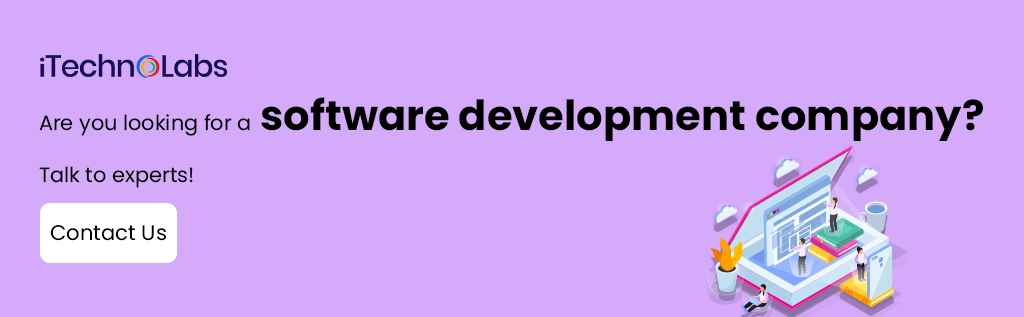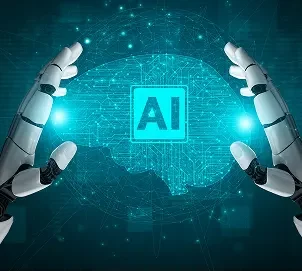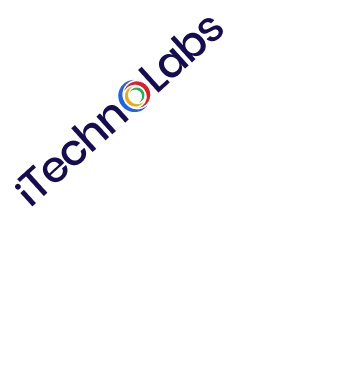Educational software encompasses a wide range of digital tools and applications designed to facilitate teaching and learning. It includes various types of software, such as interactive educational games that engage learners through fun and engaging activities. These games can cover a broad range of subjects, from math and science to language arts and history. Learners can solve challenging puzzles, explore virtual worlds, and interact with characters, making the learning experience immersive and enjoyable.
Additionally, educational software can also include immersive simulations that provide realistic and experiential learning opportunities. For example, students can simulate scientific experiments in a virtual laboratory or practice real-life scenarios in a simulated environment. This hands-on approach allows learners to gain practical skills and knowledge in a safe and controlled setting.
Another exciting aspect of educational software is the integration of virtual reality (VR), which allows learners to explore and interact with virtual environments. With VR technology, students can visit historical landmarks, travel to distant planets, or dive into the depths of the ocean, all from the comfort of their classroom. This immersive experience enhances their understanding and engagement, making learning more captivating and memorable.
With the continuous advancements in technology, the potential for educational software to transform the learning experience is ever-expanding. From personalized learning paths tailored to individual students’ needs to adaptive feedback and assessment systems, educational software has the power to revolutionize education and make it more accessible and inclusive for learners of all backgrounds and abilities. As educators and learners embrace these innovative digital tools, the future of education holds limitless possibilities.
1. Educational Software: What You Need To Know
As technology continues to advance at an unprecedented pace, its profound impact on the education sector becomes increasingly evident. One of the key drivers of this transformation is the emergence of educational software, which has become an indispensable tool in modern-day teaching and learning environments. This innovative software encompasses a wide array of digital tools meticulously crafted to augment the learning experience, foster engagement, and ultimately elevate educational outcomes. By leveraging the power of technology, educational software empowers both educators and students to explore new horizons, embrace interactive learning methodologies, and adapt to the evolving demands of a rapidly changing world. With its ability to personalize instruction, provide real-time feedback, and offer immersive learning experiences, educational software is revolutionizing the way knowledge is imparted and acquired, paving the way for a more dynamic and impactful educational landscape.
2. List of Different Types of Educational Software
The world of educational software is vast and constantly evolving, with new tools and applications being developed to meet the ever-changing needs of modern education. Below are some of the most common types of educational software utilized in classrooms today:
- Learning Management Systems (LMS): These systems serve as a central hub for all course materials, assignments, grades, and communication between students and teachers. Popular examples include Canvas, Blackboard, and Moodle.
- Educational Games: These fun and interactive games are designed to engage students in learning while making it enjoyable. They cover a wide range of subjects, from math and science to language arts and history.
- Simulation Software: This type of software enables students to experience real-life scenarios in a virtual environment, helping them develop practical skills and critical thinking. Flight simulators and medical simulations are common examples.
- Interactive Whiteboards: These digital whiteboards allow teachers to present lessons in a visual and interactive manner, making learning more engaging and dynamic for students.
2.1 Authoring Systems
Authoring systems are software tools that enable teachers to create their own educational content, such as interactive quizzes, presentations, and learning modules. Some popular authoring systems include Adobe Captivate, Articulate Storyline, and iSpring Suite.
2.2 Reference Software
Reference software provides students with access to a vast database of information on various topics such as encyclopedias, dictionaries, and atlases. With the advancement of technology, reference software has become more interactive and user-friendly, making it a valuable resource for students when conducting research.
2.3 Assessment Software
Assessment software is designed to help teachers create and administer quizzes and tests to evaluate student learning. These tools often offer various question types, including multiple choice, short answer, and essay questions, to ensure a comprehensive assessment of students’ knowledge.
2.4 Collaboration Tools
Collaboration tools are software that allows students to work together remotely on projects or assignments. This type of software promotes teamwork and communication skills while also making it easier for teachers to monitor group progress and provide feedback. Some examples of collaboration tools include Google Drive, Microsoft Teams, and Zoom.
2.5 Simulation Software
Simulation software is used to recreate real-life scenarios for educational purposes. This type of software is commonly used in fields such as medicine, engineering, and business to provide students with practical experience without the risk or cost involved in a real-world setting. Flight simulators and medical simulations are prime examples of simulation software.
2.6 Educational Games
Educational games combine learning with entertainment to make the learning process more engaging and interactive. These types of software can cover various subjects, including math, science, history, and language arts. Some popular educational games include MinecraftEdu, Prodigy Math Game, and World Geography Games. These games allow students to learn and practice skills in a fun and engaging way.
2.7 Virtual Learning Environments
Virtual learning environments (VLEs) are online platforms used for teaching and learning. They typically include various tools such as discussion forums, video conferencing, and multimedia resources to facilitate distance education. Popular VLEs include Blackboard, Moodle, and Canvas. These platforms provide a centralized location for course materials, assignments, and communication between students and teachers.
2.8 Mobile Apps
With the increasing use of mobile devices in education, educational software has expanded to include mobile apps. These apps cover a wide range of subjects and topics and can be used for self-study or incorporated into lesson plans by teachers. Some examples of popular educational apps include Duolingo for language learning, Khan Academy for various subjects, and Quizlet for studying and memorization.
2.9 Virtual Reality
Advancements in technology have also brought about the use of virtual reality (VR) in education. VR allows students to immerse themselves in interactive and realistic environments, providing a more engaging and hands-on learning experience. Educational VR applications can cover various topics such as science, history, and art. Some popular educational VR programs include Google Expeditions and Nearpod.
2.10 Artificial Intelligence
Artificial intelligence (AI) has also been incorporated into educational software to provide personalized learning experiences for students. AI algorithms analyze student progress and adapt the curriculum to cater to their individual needs and learning styles. This allows for a more efficient and effective learning process for students. Some examples of AI-powered educational software include Knewton and Dreambox.
Key features of educational software:
Some key features of educational software include:
- Interactive learning experiences: Educational software often includes interactive elements such as quizzes, games, and simulations to engage students in the learning process. These interactive features not only make learning more enjoyable but also allow students to actively participate and apply their knowledge in practical scenarios, fostering a deeper understanding of the subject matter.
- Personalization: Many educational software programs use AI or other methods to personalize the learning experience for each student based on their individual needs and learning styles. By analyzing students’ performance, preferences, and progress, the software can adapt and provide tailored content, exercises, and feedback that address their specific strengths and weaknesses, maximizing learning outcomes.
- Progress tracking: Educational software allows teachers and students to track progress and identify areas for improvement. Through detailed analytics and reporting features, both educators and learners can easily monitor their performance, identify patterns, and pinpoint areas that require further attention. This data-driven approach not only facilitates targeted interventions but also promotes self-reflection and goal setting among students.
- Multimedia content: Educational software often includes multimedia elements such as videos, animations, and audio to enhance the learning experience. These multimedia resources serve as powerful tools to visually explain complex concepts, provide real-world examples, and cater to different learning preferences. By incorporating engaging visuals and interactive media, educational software creates a vibrant and immersive learning environment that captivates students’ attention and boosts retention.
- Accessibility: With the rise of online learning, educational software is becoming more accessible through various devices such as laptops, tablets, and smartphones. This allows for flexible and remote learning opportunities, enabling students to access educational content anytime and anywhere. Moreover, educational software often incorporates features that cater to diverse learners, including those with disabilities or special needs, ensuring equal access to education and promoting inclusivity in the digital learning landscape.
Benefits of educational software:
- Personalization: One of the most significant advantages of educational software is its ability to personalize learning. By using data analytics and AI-driven algorithms, educational software can create customized learning paths for each student based on their strengths, weaknesses, and learning styles. This personalized approach not only boosts engagement but also leads to better learning outcomes as students receive tailored instruction that meets their individual needs.
- Interactivity: Educational software often includes interactive features such as quizzes, games, and simulations that encourage active learning and critical thinking. These activities allow students to apply their knowledge in real-life scenarios, promoting a deeper understanding of the subject matter. Moreover, these interactive elements also foster collaboration among students, enabling them to learn from each other’s perspectives and build important teamwork skills.
- Cost-effectiveness: With the high costs associated with traditional textbooks and classroom resources, educational software provides a cost-effective alternative. By using digital tools and resources, schools can save on printing and distribution costs, making education more affordable for students. Additionally, students can also access educational software from their personal devices, reducing the need to purchase expensive learning materials.
- Flexibility and accessibility: Educational software allows students to learn at their own pace and convenience, making education more accessible for all. Students can access learning materials and resources anytime, anywhere, as long as they have an internet connection. This flexibility also benefits students with special needs, providing them with a more inclusive learning experience.
- Instant feedback and progress tracking: Unlike traditional teaching methods where teachers need time to grade and provide feedback, educational software offers instant feedback. This feature allows students to track their progress in real-time, identifying areas that need improvement and providing them with immediate reinforcement or support.
- Gamification: Educational software often incorporates gamification elements, making learning more engaging and fun for students. By using game-like features such as points, badges, leaderboards, and rewards, students are motivated to learn and complete tasks. This gamified approach also promotes a healthy competitive spirit among students, encouraging them to work harder towards their academic goals.
Determine the cost procedure of educational software
The cost of educational software can vary depending on the type of software and its features. Some educational software may be available for free, while others may require a one-time purchase or subscription fee.
To determine the cost procedure of educational software, it is important to consider the following factors:
- Type of software: Educational software can be classified into different categories such as instructional software, reference software, simulation software, and educational games. Each type of software may have a different cost structure based on factors such as the complexity of the content, the level of interactivity, and the extent of customization options available to users. For instance, instructional software that provides personalized learning experiences through adaptive algorithms might be priced differently than a basic reference software that offers static information.
- Features and functionality: The more advanced features and functionalities a software offers, the higher its cost is likely to be. For example, a basic math practice game may be cheaper than a comprehensive virtual science lab simulation that includes realistic experiments, data analysis tools, and interactive simulations. Additionally, software that provides additional features like progress tracking, assessment tools, or integration with other educational platforms may also have a higher price point.
- Platform and compatibility: Some educational software may only be available for specific platforms such as Windows or Mac, while others may be compatible with multiple devices including smartphones, tablets, and web browsers. The cost of the software can vary depending on the development efforts required to ensure compatibility across different platforms. Furthermore, software that offers cross-platform synchronization or cloud-based storage options may have a higher price due to the added convenience and accessibility it provides to users.
- License and usage: The licensing model of educational software can influence its cost. Some software may require a single user license, allowing only one user to access the software at a time, while others may offer multi-user or site licenses that enable simultaneous usage by multiple users or within an educational institution. The pricing structure may vary accordingly, with multi-user or site licenses generally being more expensive than single user licenses. Additionally, some software may have restrictions on the number of times it can be installed or used, which can also impact its cost.
- Updates and support: Educational software often requires regular updates to maintain compatibility with evolving technologies and to fix bugs or security vulnerabilities. The cost of the software may include provisions for these updates, ensuring that users receive ongoing support and access to the latest version of the software. Technical support services, such as helpdesk assistance or online forums, may also be provided, adding to the overall cost of the software.
How can iTechnolabs help you to build educational software?
At iTechnolabs, a leading software development services provider, have a team of experienced developers who specialize in creating educational software. We understand the importance of offering a variety of features and functionalities to cater to the diverse needs of our clients. Our goal is to provide innovative solutions that enhance the learning experience for students and educators alike.
With our expertise in various programming languages and development frameworks, we can create custom educational software tailored to your specific needs. Our team follows a rigorous development process, ensuring that the software is thoroughly tested and optimized for optimal performance.
Moreover, we offer ongoing support and maintenance services for our educational software, ensuring that it remains up-to-date and functioning smoothly. Our team is also available to provide technical assistance should any issues arise.
- Customization: At iTechnolabs, we firmly believe that every educational institution has unique and specific requirements. We understand that one size does not fit all when it comes to educational software solutions. That’s why we go above and beyond to offer highly customizable solutions, tailoring each module to meet the specific needs and preferences of our esteemed clients. Our goal is to provide a software solution that perfectly aligns with your institution’s vision and goals, ensuring a seamless integration into your existing infrastructure.
- Expert Team: Our team of experienced developers specializes in creating top-notch educational software that empowers institutions and educators. With a deep understanding of the education industry and its evolving needs, our developers are proficient in various programming languages and development frameworks. This enables us to deliver high-quality software solutions that cater to the unique requirements of your institution. Our expertise and dedication ensure that your educational software is not only functional and reliable but also scalable and future-proof.
- Innovation: At iTechnolabs, we are passionate about incorporating the latest technological innovations into our educational software solutions. We believe that technology has the power to revolutionize education and enhance the learning experience for students. That’s why we constantly stay updated with the latest trends and advancements in the field of technology. By leveraging cutting-edge tools and techniques, we ensure that our software solutions are at the forefront of innovation, offering the best possible features and functionalities to meet the ever-evolving needs of educators and students.
- Quality Assurance: We understand the importance of delivering software solutions that not only meet but exceed your expectations. That’s why our development process includes rigorous testing stages to ensure the software functions excellently, offering optimal performance. Our team of quality assurance experts meticulously test every aspect of the software, from functionality to usability, to ensure a seamless user experience. We leave no stone unturned when it comes to quality, as we believe that your institution deserves nothing but the best.
- Support and Maintenance: We are committed to providing ongoing support and maintenance services for our educational software. Our team of dedicated professionals is always ready to assist you in case of any technical issues or challenges that you may encounter. We understand that technology is constantly evolving, and we strive to keep your software up-to-date and compatible with the latest technologies. Our support and maintenance services ensure that your software remains in optimal condition, allowing you to focus on what matters most – providing quality education to your students.
Are you looking for a software development company?
Our educational software provides a multitude of benefits that enhance both teaching and learning experiences. Firstly, it promotes interactive learning, allowing students to learn at their own pace and style. This flexibility fosters an inclusive learning environment for all students, regardless of their learning abilities, and boosts their engagement and interest in learning. Secondly, our educational software offers a plethora of resources and tools that help educators streamline their instruction process and manage their tasks more efficiently. This not only saves their time and effort but also allows them to focus more on their core teaching responsibilities.
- Individualized Learning: Our educational software allows students to learn at their own pace, catering to individual learning styles and capabilities. This customization can lead to enhanced understanding and retention of knowledge, thereby improving academic performance.
- Interactive Modules: The software features interactive modules that can transform dull textbook content into engaging learning experiences. This interactivity can stimulate interest in the subject matter and enhance students’ grasping power.
- Continuous Assessment: The software provides tools for constant, real-time assessment of students’ progress. Regular feedback allows students to identify their strengths and weaknesses, and adjust their study strategies accordingly, potentially leading to better performance.
- Collaborative Learning: The software also fosters a collaborative learning environment by allowing students to work together on projects and assignments. This can improve students’ team-working skills and enhance their understanding of the subject matter.
- Resource Availability: With a multitude of resources readily available, students can deepen their learning and explore topics beyond the curriculum. This access to a wide range of information can enrich their knowledge base and contribute to improved academic performance.
Conclusion:
Educational software has revolutionized the way students learn and teachers teach. Its various features, such as individualized learning, interactive modules, continuous assessment, collaborative learning and resource availability, have made it an invaluable tool in the education sector. As technology continues to advance, we can expect even more innovative and effective educational software to emerge, further enhancing the learning experience for students of all ages.