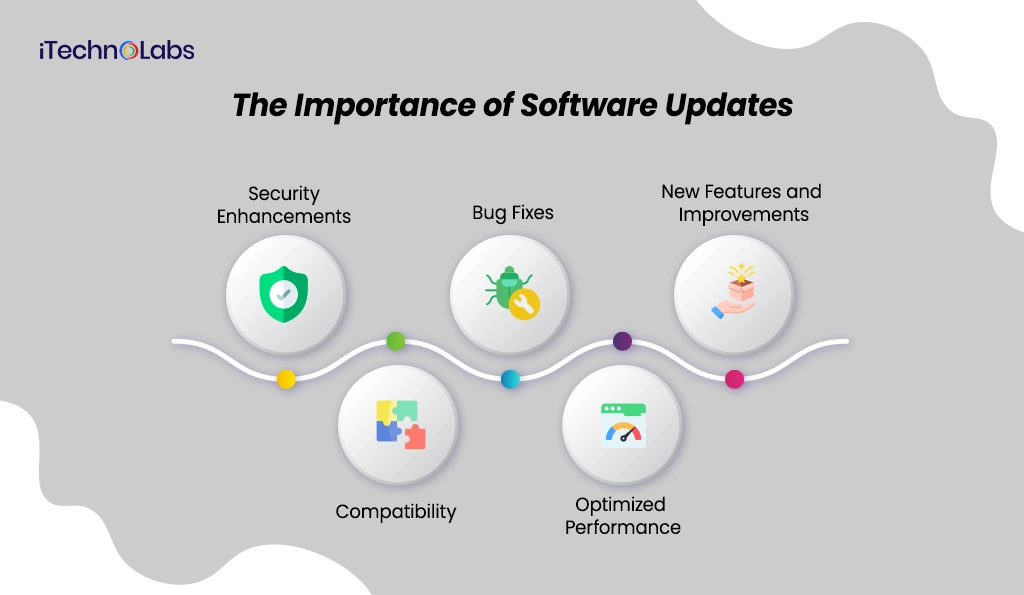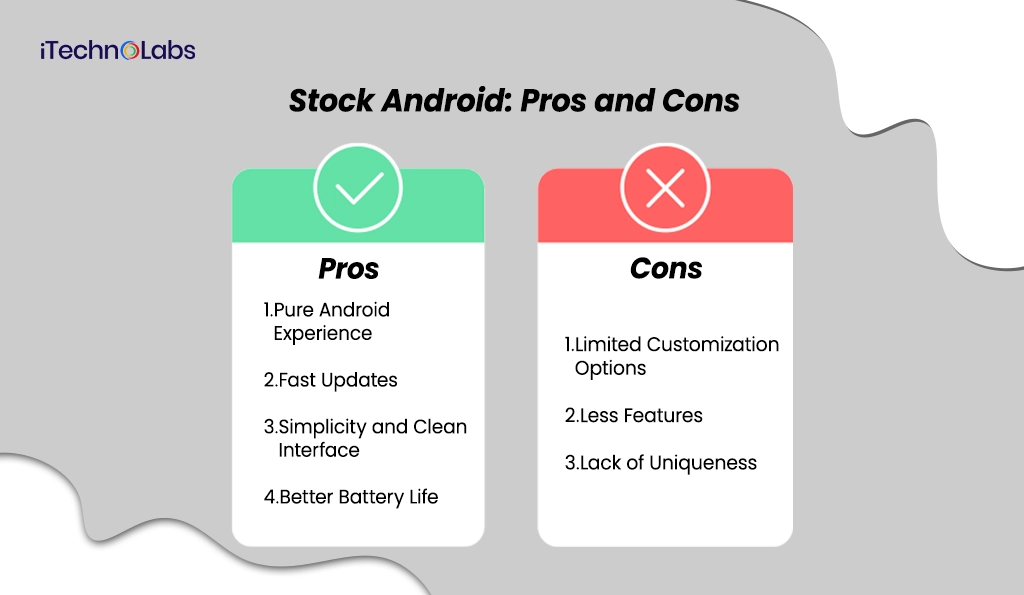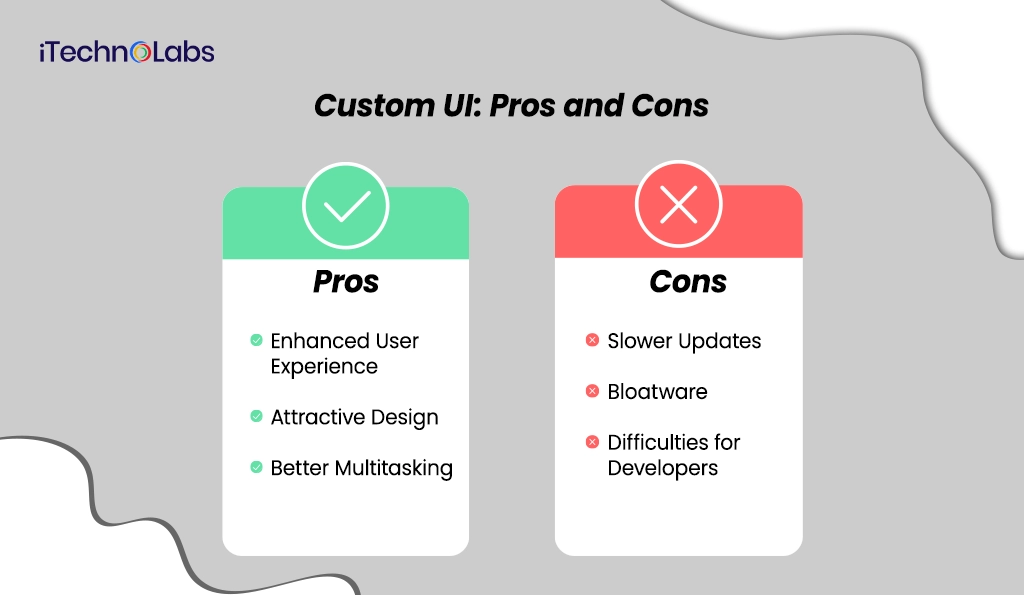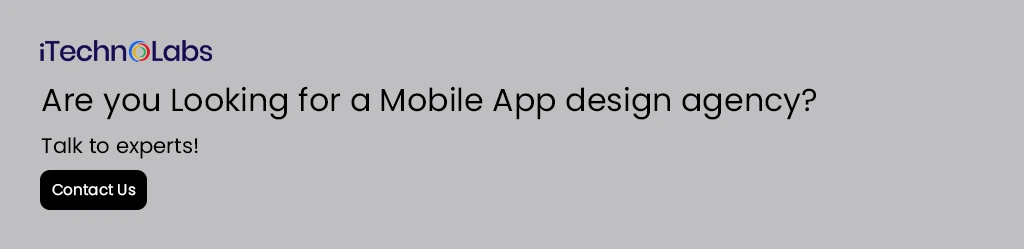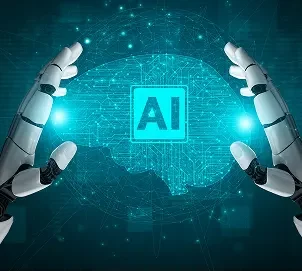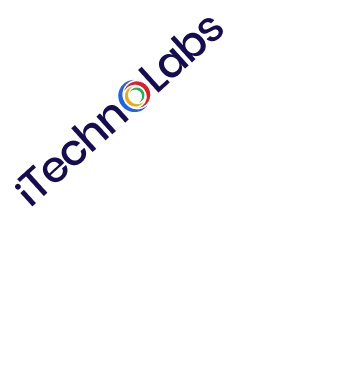Android is an open-source operating system. It has gained immense popularity since its launch and lets manufacturers customize the look and feel. As per reports, Android dominates with approximately 72.15% of the global market compared to 27.37% of iOS. Due to this flexibility, Android can be classified as Stock Android and Custom UI. Android Stock is also known as vanilla Android. This version is developed by Google and comes in pre-installed devices like Google Pixel and Nexus. This offers a clean and minimalistic user interface. You can gain a seamless and consistent experience across different devices.
On the other hand, custom UI is the modified version of stock Android. It is created by manufacturers like Samsung, Huawei, and Xiaomi. These companies have added unique features to Android to distinguish their product in the competitive market. Stock Android offers a uniform experience; however, it becomes difficult for manufacturers to customize features. It restricts innovation and brand-specific enhancement.
Stock Android provides a clean and efficient user experience; however, it restricts manufacturers from customizing features. This is the main reason why brands prefer custom UI. It allows them to create additional revenue opportunities by differentiating their products from other brands. In this blog, we will do a detailed comparison between Stock Android and Custom UI. Let’s get started.
What is Stock Android?
In simple words, Stock Android is the plain version of Android made by Google. You can call it the cleanest version of Android. It doesn’t have any extra apps, features and design changes. You’ll find it mostly on Google Pixel phones and some older models like Nexus. It can be called as it’s in natural form – just how Google built it. It is simple, runs smoothly and doesn’t come with extra apps. As it’s straight from Google, your phone will get updated immediately after an update is released. This means your phone will stay secure and get the newest features sooner. Stock Android is easy to use and feels the same on every phone. So, whenever you switch a device, it’s easy to understand its functions. If you want a phone without extra stuff, then Stock Android is a great choice.
What is Custom Android?
Custom Android is the version of Android tweaked by companies like Samsung, Xiaomi or OnePlus. These companies have changed the Android originally made by Google. They have changed UI, functionality and made apps look different from others. These changes are called “custom UIs.” For example, Samsung has created One UI, Xiaomi has MIUI and OnePlus uses OxygenOS. They have added shortcuts, changed settings and offered many more ways to customize your phone. You can say Custom UI is still Android at its core. However, it’s a different skin on top. There are many people who like additional features. On the other hand, some prefer a cleaner look. It really depends on what kind of phone experience you want.
The Importance of Software Updates
Today, your smartphone is more than just a calling device. It holds your personal data, social connections, work emails and even banking apps. Thus, keeping your phone updated isn’t a suggestion – it’s a necessity. Whether you’re using Stock Android or Custom UI, software updates play a huge role. It defines how your phone performs and how safe your data is. Let’s check the benefits of software updates:
Security Enhancements
You can’t overlook the security of your phone. Nowadays, you will hear about a threat more often. They may include hackers, malware, scams, and other risks. When companies find security holes in the software, they send updates to fix them. If you don’t update, you’re vulnerable to malware attacks. In 2023, most of the Android phones were targeted by spyware through a simple message. Users who had updated their phones were safe.
Bug Fixes
Have you ever had your phone freeze or crash for no reason? This is often caused by bugs. If there is a little error, your phone will act weird. Software updates are released to fix these bugs. The update happens in the backend; it repairs things to make your device better. Experts advise you to check updates in case your device malfunctions. Why? Because fixes are often in the update.
New Features and Improvements
Updates are not just limited to fixing problems. They also make your phone smarter and more fun to use. You may notice a new layout and a better camera interface. At times, you may experience a new gesture and enhanced battery-saving options. The updates are made based on the feedback from real users. Developers understand the needs of the users and roll out updates accordingly. For example, Android 13 and 14 updates offered better privacy settings and cleaner design layouts.
Compatibility
As apps keep improving, they also start using new tools and systems. If your phone software is too old, apps might stop working. They may crash frequently and look weird. When you update your phone, it syncs with newer apps, games and accessories. It ensures everything connects properly and runs without problems.
Optimized Performance
You may have felt that after some time your phone becomes slower or sluggish. It is when performance tuning comes in. Updates often clean up code and remove unnecessary system load. It improves how different parts of your phone work together. It has been noticed that many smartphones run noticeably faster after a major software update. This may happen in case you have missed initial updates.
Also, read: How to Convert APK to Flutter Code – A Practical Guide?
Stock Android: Pros and Cons
Stock Android offers a clean, fast, and easy-to-use phone experience with no excess apps or additional heavy customizations. Stock Android gets faster software and security updates because the updates come directly from Google. Stock Android has fewer built-in items and design changes than custom, and some users might miss that. If you prefer simplicity, speed, and consistent updates over extra tools, stock is a great option.
Pros:
Pure Android Experience
Stock Android is the cleanest version of Android, exactly how Google made it. It doesn’t come with extra apps, ads, or changes made by phone companies. What you get is a straight and simple version of Android, with no unwanted stuff running in the background. This makes it easier to use and more reliable for people who prefer things simple.
Fast Updates
Smartphones with Stock Android receive updates directly from Google. No need to wait for months for bug fixing. Updates come quicker compared to phones that have a custom UI. This is important if you care about staying protected from new bugs or threats and want the newest features without delay.
Simplicity and Clean Interface
Stock Android has a neat and organized layout. You can easily navigate through the phone. There are no extra menus to confuse you. If you aren’t tech-savvy, these phones are ideal to enjoy a smooth experience. They are user-friendly with no distractions.
Better Battery Life
You can say stock Android has a good battery life. This is due to the fact that they don’t have extra animations, heavy features, or unnecessary apps. So, they use less power. Therefore, your phone can run longer on a single charge.
Cons:
Limited Customization Options
Phones with stock Android don’t give you many ways to change how things look or work. These phones do not have fancy themes and screen layouts. You can change the wallpaper or ringtone. Just that. If you want fancy animations, you may feel stuck with stock Android.
Less Features
It is fast and clean. Stock android just does not include extra tools and shortcuts. For example, you may miss dual apps, one-hand mode or screen recording. Some brands provide these as default features in their phones. It makes them more appealing and ideal for users who want extra features.
Lack of Uniqueness
Since stock Android looks almost the same across different phones, devices can feel too similar. You may feel you’re using the same phone. There is not much difference between a Pixel and an older Nokia Android One phone. You may feel bored or repetitive if you want to stand out and reflect your personal style.
Suggested Article: Handyman App Development: Best Apps for Handymen
Custom UI: Pros and Cons
Custom UI provides extra features, stylish themes, and more ways to personalize your phone. If you are an end-user who likes to try new tools or wants more control over how the device looks, or functions, then custom UI can be great! Custom UI can alter the speed of updates, which is probably not a good thing for some people. Some manufacturers install unwanted applications that take precious space and battery life too. In sum, if you want more options for customization and tools, go for it! If you want a fast, clean, and efficient experience on a simple phone, consider the alternative!
Pros:
Enhanced User Experience
Custom UI gives phone manufacturers the space to add extra functionality or shortcuts that aren’t present in native Android. While you could enjoy some of the extra functionality to customize your experience, some people are only looking for a user-friendly daily activity that could improve usage. For example, some phones allow users to record their screen, hide apps that could be awkward, and run 2 apps side-by-side, all extremely simple feats with a few taps. Little things like this make your phone feel completely your own and make it work for you.
Attractive Design
Visually, many users prefer to use custom UIs over the blandness of stock Android. Phone brands (Samsung, Xiaomi, etc.) like to incorporate bold colors, fluid animations, and stunning icons that, for the sake of argument, look modern, clean and stylish—this could play a part in when you’re experiencing the Looks and Feels of using your phone.
Better Multitasking
Custom UIs enhance your everyday experience on your phone, since using your phone often includes switching between apps, replying to messages while watching videos, or copy-pasting content between two active apps. Your phone is more powerful during everyday tasks. Many phones (e.g., Samsung) offer split-screen, smart-popping windows, and smart toolbars, helping you get work done without having to close one app to work on another.
Cons:
Slower Updates
Custom UIs come from phone companies, not Google. When a new Android version comes out, there can be weeks and even months of waiting while brands test it, add their own features, and release it to their users. If you want the most up-to-date Android and security fixes, this can be frustrating.
Bloatware
Custom UIs typically include extra apps you didn’t ask for like branded apps, e-commerce engines, or games. These extra apps generally can’t be removed and take up space on your phone and if they run in the background, they use up battery life and slow everything down, which over time can affect how your phone performs, especially if there isn’t much memory to spare.
Difficulties for Developers
It’s clear that every single manufacturer is attempting to create or retain their version of Android, which only complicates matters for developers to create good apps across all devices. This allows apps to crash, or load slowly, or even hang depending on the device, and it takes time to correct bugs and test apps across countless setups.
Key Differentiating Areas Between Custom and Stock Android
The main difference between stock Android and custom Android depends on how your phone looks. Stock Android has a simple design and no extra apps. Custom Android is changed to offer more features, flashy visuals, and extra settings.
| Feature/Point | Stock Android (Pure) | Custom UI (Modified by Brands) |
| Who makes it | Made by Google exactly how they designed Android | Changed by phone brands like Samsung, Xiaomi, etc. |
| Look & Feel | Clean, simple, and minimal | Flashy, colorful, and full of design changes |
| Extra Apps (Bloatware) | Very few or no extra apps | Comes with many pre-installed apps from the brand |
| Speed & Performance | Usually faster and smoother | Can be slower due to extra features |
| Updates | Gets updates quickly, especially on Google phones | Updates are slower as brands take time to add changes |
| Customization | Limited customization | Lots of options to change themes, fonts, layouts |
| Features | Basic features only | Packed with extra tools, shortcuts, and smart options |
| User Experience | Same experience across devices | Different on every brand’s phone |
| Battery Usage | Uses less battery due to fewer background apps | May drain more battery because of added features |
| Best for | People who like clean, fast, and simple phones | People who want more control and fancy features |
Conclusion
In layman’s terms Stock Android allows a clean experience with timely updates and few pre-installed apps. It is meant for anyone who likes the simplistic nature of Android and wants quick access to the latest features. Custom UI has some additional benefits with more features and customization menus. It is for the user who likes the ability to customize how the phone looks and how it operates. Therefore, the choice of Stock Android or Custom UI is a matter of preference.
- Choose Stock Android if you value a clean interface and a timely update.
- Choose Custom thing if you want more functionality and better UI features.
Either way, you would receive a smooth experience; the choice is based off what you need.
Important article: How to Convert Your Existing Mobile App to Flutter Easily?
FAQs
1. What is the difference between Stock Android and Custom Android?
Stock Android is the original version made by Google. It does not have any extra apps or visual changes. It appears the same on devices from different brands. Custom UI is the customized version. These companies change the design, add features and include extra apps to the operating system to make their look different.
2. Which is better, Android or Stock Android?
You can say Stock Android is just one form of Android. It is the plain and unmodified version. Generally, Android means modified versions developed by different brands like Samsung. If you are looking for a clean experience, Stock Android is the best option for you. You can go for Android if you want extra features.
3. Is Stock Android faster?
Yes, in many cases it feels faster. It does not have extra features running in the background. Therefore, it uses less memory and fewer resources. It means your phone will run smoothly even if you use a mid-range or budget model as well. It is seen that Custom UIs can slow things down. They have visual effects, settings, and apps that you might not even use.
4. Does Stock Android still exist?
Yes, it does, but it’s not as common as it used to be. Google’s Pixel phones come with a version that’s close to pure Stock Android. Some other brands used to offer it under Android One, but that program has slowed down. Most phones today have some level of customization, but Stock Android is still available if you choose the right device.
5. What are the disadvantages of Stock Android?
The biggest disadvantage of Stock Android is that it does not come with advanced features. There are a lot of restrictions for customizing appearance. Features like screen recording, themes, or even certain camera features will not be available with Stock Android. Some people might find it too plain or basic for their taste.
6. Is Stock Android good?
Absolutely, Stock Android is great if you like things simple, fast, and clean. It doesn’t have extra apps that you didn’t ask for. Updates come quickly, especially on Google phones. It’s easy to use, stable, and works well for everyday tasks. If you don’t care much for flashy designs or fancy animations, Stock Android is a solid choice that just gets the job done smoothly.
7. What is the difference between Stock Android and Android One?
Stock Android is Google’s untouched version of Android, while Android One is more like a promise. It gives you a clean Android experience, just like Stock Android, but it also includes a guarantee from Google that you’ll get security updates and system upgrades for a certain period. Think of Android One as Stock Android with a contract for regular updates, offered on phones from other brands, not just Google.