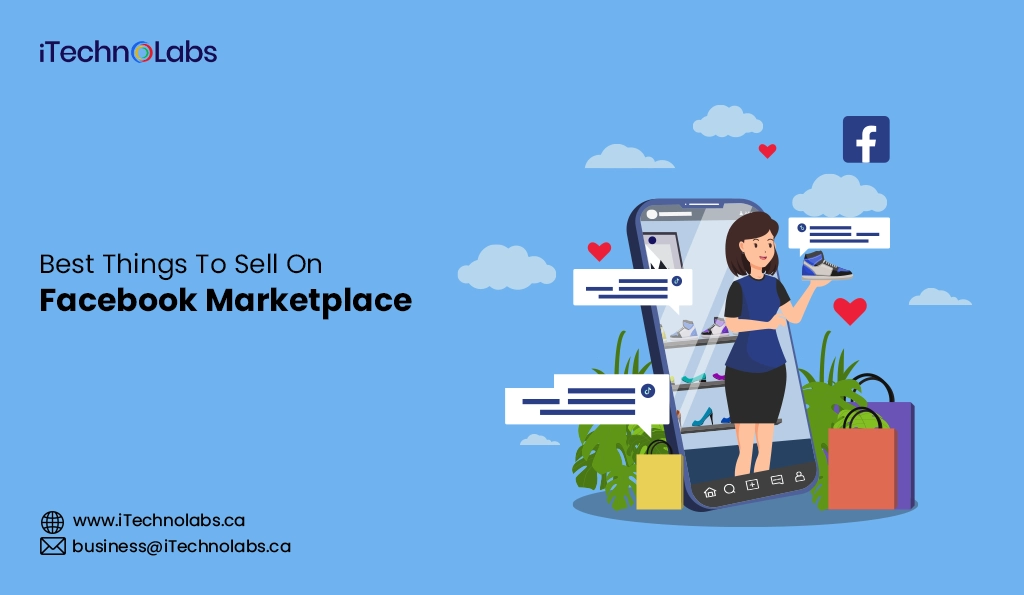Last updated on May 7th, 2024
Model-driven and canvas apps represent two distinct application types within the Power Apps platform, each catering to different development needs and objectives. The primary distinction between these two app types lies in their creation and design approach. Model-driven apps are built around the concept of structured data and are primarily aimed at streamlining complex business processes. They utilize a component-focused approach, allowing developers to define the data model and business rules upon which the app will operate, making them ideal for enterprise-level solutions where conformity and process automation are key.
On the other hand, canvas apps offer developers and designers a blank canvas, granting them the freedom to create custom user interfaces by dragging and dropping elements onto the canvas. This type of app is perfect for scenarios requiring a more tailored user experience, allowing for the integration of multimedia, custom workflows, and connections to a wide array of external data sources. Canvas apps empower creators to design highly intuitive and interactive applications that can cater to specific user needs and preferences, making them suitable for both internal business applications and consumer-facing solutions.
Together, model-driven and canvas apps provide a versatile set of tools within the Power Apps platform, enabling developers and business analysts alike to develop solutions that can range from complex business applications to straightforward, user-friendly interfaces.
Table of Contents
ToggleMaking the App Determination
When it comes to choosing between model-driven and canvas apps, it ultimately depends on the specific requirements of your project. If your goal is to streamline complex business processes and create an app that conforms to standardized structures and workflows, then a model-driven app would be the ideal choice. On the other hand, if you are looking for more freedom in designing a unique user experience with interactive features, then a canvas app would be the better option.
It is also worth noting that Power Apps allows for the combination of model-driven and canvas apps within a single solution, allowing developers to leverage the strengths of both types of apps. This flexibility provides even more possibilities for creating powerful and customized applications.
Also Read: How to Hire Top & Best Mobile App Developers in Canada?
The Canvas, Model-Driven App Difference
To understand the difference between canvas and model-driven apps, it is important to recognize their fundamental differences in design and functionality.
| Feature | Canvas Apps | Model-Driven Apps |
| Design Focus | User Interface and Experience | Data Model and Processes |
| Customization | High, with drag-and-drop design and custom coding | Structured, based on the underlying data model |
| Development | Aimed at citizen developers and designers | Suited for professional developers and analysts |
| Data Connection | Connects to various data sources with custom connectors | Primarily uses Dataverse as its data platform |
| Use Case | Ideal for bespoke, task-specific applications | Best for complex business processes and workflows |
| Integration | Integrates with external services and applications | Deep integration within the Microsoft ecosystem |
| User Interface | Highly customizable, with a focus on the end-user experience | Standardized UI that scales with the data model |
A Look at the Microsoft 365 Copilot Potential
The Microsoft 365 Copilot is a powerful tool for creating both canvas and model-driven apps, with its intuitive interface and wide range of features. Some potential use cases for the Copilot include:
- Rapidly designing and deploying custom applications
- Creating customized dashboards and reports for specific business needs
- Automating complex workflows and processes within an organization
- Building interactive and engaging user interfaces for data entry or data visualization
- Integrating with external services and applications to streamline business operations
Which is Right for Your Business Requirement?
Choosing between canvas and model-driven apps ultimately depends on your business needs. If you require a quick and easy solution for a specific task or process, then the Microsoft 365 Copilot’s canvas app may be the best fit. However, if you need a more robust and structured application with complex data relationships, then the model-driven app would be better suited. It is also worth noting that the two types of apps can work together, with the Copilot providing a seamless integration between them.
Deep Integration within the Microsoft Ecosystem
One standout feature of the Microsoft 365 Copilot is its deep integration within the larger Microsoft ecosystem. This allows for a seamless flow of data and processes across various applications such as Power Automate, Power Apps, and Microsoft Teams. For businesses already utilizing these tools, the Copilot can enhance their efficiency and productivity by providing a comprehensive solution for app development.
Continued Advancements and Support
The Microsoft 365 Copilot is a relatively new addition to the Microsoft suite of tools, but it continues to evolve and improve with regular updates and advancements. Additionally, Microsoft provides robust support and resources for users to help them get the most out of the Copilot. This includes a growing community of developers who share tips, techniques, and best practices for using the app effectively.
Benefits of Canvas apps:
Canvas apps, part of the Microsoft 365 Copilot ecosystem, offer a unique set of benefits ideal for businesses looking to tailor their applications closely to user needs and experiences. One of the most significant advantages is the ability to design a highly customized user interface, where developers can drag and drop elements to create an app that aligns perfectly with business branding and user expectations. This level of customization enhances user engagement and satisfaction, as the apps can be designed with the end-user in mind, ensuring a more intuitive and effective user experience.
- High Customization: This feature enables the creation of user interfaces that are not only highly customized but also resonate with the business’s branding and cater to specific user needs. It allows for a personalized touch in every aspect of the interface, ensuring that the end product aligns perfectly with business objectives and user expectations.
- Drag-and-Drop Functionality: The drag-and-drop interface simplifies the app development process significantly. It is designed to be intuitive, making it easily accessible for developers regardless of their expertise level. This functionality empowers developers to build applications swiftly and efficiently, without the need for deep coding knowledge.
- Immediate Feedback and Iteration: Canvas apps stand out for their ability to facilitate rapid prototyping and testing. This capability allows developers to quickly visualize and refine user interactions in real time. As a result, it accelerates the development cycle and ensures a more polished end product by enabling immediate adjustments based on feedback.
- Seamless Integration: One of the key strengths of these apps is their seamless integration with a wide range of data sources and Microsoft services. This integration enhances the app’s functionality and overall user experience by providing a cohesive and interconnected ecosystem for users to navigate.
- Accessibility Features: The development of these apps is guided by a strong commitment to accessibility. This ensures that the applications are usable by individuals with various disabilities, thereby promoting inclusivity and making sure that everyone has access to the technology and its benefits.
- Cost Efficiency: By reducing the necessity for extensive coding knowledge, these apps cut down on development time and associated costs. This opens up the possibility for non-professional developers or those with limited coding experience to create effective and functional applications, making technology development more accessible and cost-effective.
Key features of Canvas apps:
- Drag-and-Drop Interface: The drag-and-drop interface makes it easy for developers to design and customize the app’s user interface without requiring extensive coding knowledge. This allows for a more intuitive and visually appealing design process.
- Powerful Data Modeling Tools: Canvas apps offer powerful data modeling tools, allowing developers to easily connect to various data sources and manipulate data within the app. This gives developers more control and flexibility in creating functional and dynamic apps.
- Real-time Collaboration: With real-time collaboration capabilities, multiple users can work on the same app simultaneously, making it easier for teams to collaborate and streamline the development process.
- Responsive Design: Canvas apps are designed to be responsive and adaptable across different devices and screen sizes. This ensures that the app remains functional and visually appealing on various devices, providing a consistent user experience.
- Integration with Other Microsoft Products: Canvas apps can be easily integrated with other Microsoft products such as Power BI and Dynamics 365, allowing for seamless data sharing and integration between different tools.
- Extensive Community Support: The Canvas apps platform has a large community of developers who offer support, advice, and resources to help beginners get started and enhance their skills. This provides a valuable learning opportunity for those looking to enter the world of app development.
- Cost-effective Solution: With a low barrier to entry and no additional costs for hosting or distribution, Canvas apps are a cost-effective solution for businesses and individuals looking to create custom apps without breaking the bank.
Read More: Top 10 Dating Apps in Canada
How much does it cost to build Canvas apps?
The cost of building Canvas apps can vary widely depending on the complexity of the app, the skills required to develop it, and whether you’re leveraging in-house expertise or hiring external developers. For businesses with access to Microsoft’s Power Platform, the basic development costs may already be covered under their existing licensing fees. However, for more customized or complex projects, costs can range from a few hundred to several thousand dollars. Hiring a freelance developer might cost anywhere from $50 to $150 per hour, while specialized development agencies could charge significantly more. Additionally, if premium connectors or third-party services are utilized, there might be extra costs associated with those services. The best approach is to clearly define your app’s requirements and then seek estimates based on those specifications.
- Licensing Costs: When opting for Microsoft’s Power Platform, one of the initial considerations should be the licensing costs. In many cases, basic development costs might already be covered under existing licensing agreements, offering a more cost-effective solution for businesses looking to develop custom applications.
- Complexity of the App: The complexity of the app is a significant factor in determining the overall development cost. More intricate applications require additional time for planning, development, and testing, which in turn demands more resources. As the complexity increases, so does the need for specialized skills and potentially longer development timelines, all of which contribute to an increase in cost.
- In-house vs. Freelance vs. Agency: The choice between developing in-house, hiring freelance developers, or engaging an agency has a major impact on both cost and outcome. Building an app in-house can be more economical and ensure better alignment with ongoing needs but may be limited by the scope of your team’s expertise. Freelance developers offer flexibility and a wide range of skills, typically charging between $50 to $150 per hour depending on their expertise. Agencies, while often the most expensive option, provide comprehensive services from concept to completion, ensuring a professional finish but at a higher cost.
- Premium Connectors and Services: Leveraging premium connectors or incorporating third-party services into your application can significantly enhance its functionality and user experience. However, these premium features come at an additional cost. Depending on the specific connectors or services selected, this could mean ongoing subscription fees or pay-per-use charges, which need to be factored into the overall budget for the app development project.
Suggested: How Much Does it Cost to Create An App
How can iTechnolabs help you to build Canvas Apps?
iTechnolabs offers a comprehensive suite of services tailored to facilitate the development of Canvas Apps, encompassing a wide range of support from the embryonic stage of initial concept design and strategic planning through to the meticulous processes of development, deployment, and ongoing maintenance. This holistic approach ensures a seamless and effective development journey for customized Canvas Apps solutions, catering to specific business needs and objectives with precision and efficiency. By leveraging iTechnolabs’ expertise, clients can expect a smooth transition from idea to implementation, ensuring their Canvas Apps are not only functional but also innovative and aligned with their strategic goals. Some ways in which we can help you build your app include:
- Expertise and Experience: Our team of experienced developers has expertise in building highly functional and user-friendly Canvas Apps. We are well-versed in using various tools, connectors, and third-party services to create dynamic and robust apps.
- Custom Development: We understand that every business has unique needs, and therefore, we offer custom development services to tailor the app according to your specific requirements. This ensures that your app is optimized for your business processes and delivers maximum value.
- Integration Services: Our team can help you seamlessly integrate your Canvas App with other Microsoft applications such as PowerApps, Dynamics 365, and SharePoint. This allows for a smooth flow of data between applications, eliminating the need for manual data entry and reducing errors.
- User Experience Design: At iTechnolabs, we understand the importance of user experience in app development. Our team works closely with you to design an intuitive and visually appealing interface that enhances user engagement and adoption.
- Consulting and Support Services: From ideation to implementation and beyond, our team provides continuous consulting and support services to help you make the most out of your Canvas App. We also offer training sessions for your employees to ensure smooth adoption and utilization of the app.
Are you planning to build Canvas Apps?
Selecting iTechnolabs for the development of Canvas Apps provides a wealth of advantages for companies pursuing digital transformation. Our methodology integrates profound technical know-how with an emphasis on crafting a user-friendly interface, guaranteeing that your application doesn’t just meet the basic requirements but surpasses expectations in functionality and design. By collaborating with iTechnolabs, businesses gain access to a team of experts dedicated to leveraging the latest technologies and innovative strategies to deliver a product that stands out in the marketplace. This commitment to excellence ensures that your digital solution will not only enhance your operational efficiency but also provide a competitive edge in your industry. By partnering with us, you benefit from:
- Speed to Market: Our proficient use of Microsoft’s PowerApps enables us to develop Canvas Apps rapidly, significantly reducing the time from concept to deployment. This agility ensures your business can adapt and respond to market changes swiftly.
- Cost Efficiency: Our custom development and integration services are designed to be cost-effective, providing you with a high ROI. By leveraging existing Microsoft technologies and our expertise, we help minimize development costs while maximizing app functionality and impact.
- Scalability and Flexibility: The apps we develop are scalable and flexible, designed to grow with your business. This means as your business requirements evolve, your Canvas App can easily be adapted to meet these changing needs without the need for a complete overhaul.
- Enhanced Data Security: With iTechnolabs, you can be assured of top-notch data security and compliance. We adhere to the best practices and standards, ensuring your app and data are protected against threats.
- Innovative Solutions: Our commitment to innovation means your Canvas App will leverage the latest technologies and trends, keeping you ahead of the curve and providing a competitive edge in your industry.
Important: Top 15+ Food Delivery Apps in Canada
Conclusion:
In conclusion, partnering with iTechnolabs for your Canvas App development needs can provide numerous benefits that go beyond just creating a digital solution. Our focus on speed to market, cost efficiency, scalability and flexibility, enhanced data security, and innovative solutions make us the ideal partner for businesses looking to stay ahead in today’s competitive marketplace. Contact us now to see how we can help elevate your business with our custom Canvas App development services.