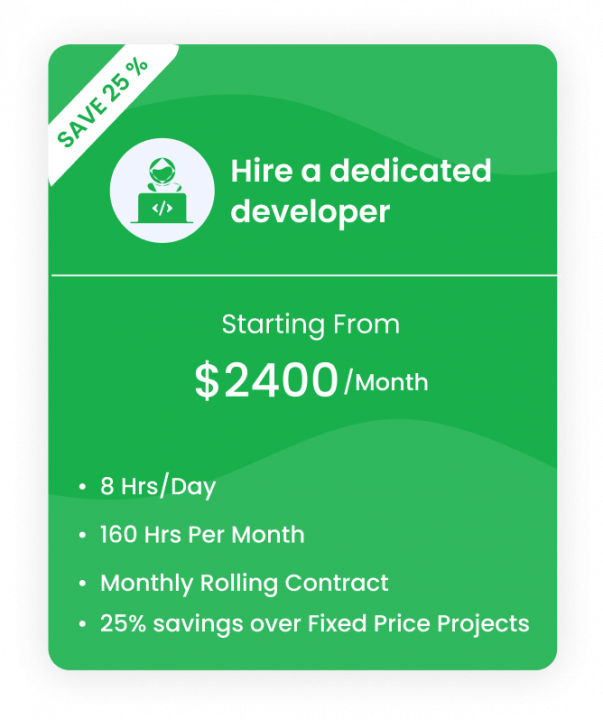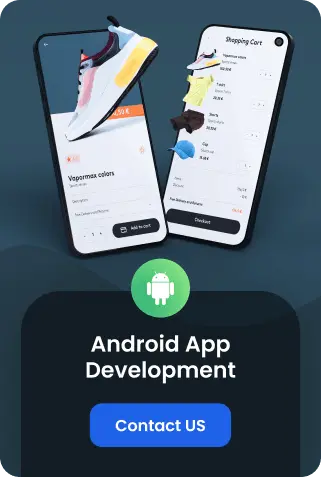Web development has significantly evolved from its humble beginnings, where hand-coding HTML and CSS was the norm. Those early days required a deep understanding of coding languages and a considerable amount of time to create even the most basic web pages. However, with the rapid advancements in technology, the landscape of web development has dramatically changed. Today, non-technical users have the opportunity to build professional-looking websites without needing to learn complex coding languages.
This groundbreaking change is largely attributed to the emergence and development of no-code website builders. These innovative online platforms offer a wide range of pre-made templates alongside user-friendly drag-and-drop tools, simplifying the website creation and design process. Through these platforms, users can easily customize their sites to their liking, adding various elements such as text, images, and videos, all without writing a single line of code.
In this article, we’ll explore 13 of the leading no-code website builders available this year. Each of these platforms has its unique features and benefits, catering to different needs and preferences. Whether you’re looking to create a personal blog, a portfolio, or an e-commerce site, there’s a no-code website builder out there that can help you achieve your goals with ease. Stay tuned as we delve into the world of no-code website builders, a pivotal development in the democratization of web design and development.
What Are No-Code Website Builders?
Before we delve into the various no-code website builders available in the market, it’s crucial to grasp what this term actually signifies. No-code website builders are innovative online platforms designed to enable individuals to create fully functional websites without the necessity of writing a single line of code or possessing any prior technical expertise. This is a significant development, especially for entrepreneurs, small business owners, and creatives who seek to establish an online presence without the steep learning curve associated with traditional web development.
These web-based tools offer a user-friendly visual interface, which greatly simplifies the website creation process. Users can design and construct their sites by using drag-and-drop features, which allow for the placement of various elements on the page, such as text, images, and buttons, without any coding. Additionally, many of these platforms also provide a wide array of customizable templates, making it even easier for users to achieve a professional-looking website that suits their needs and preferences. This approach to website building not only democratizes the process of creating an online presence but also significantly reduces the time and cost involved.
Also Read: Low-Code or No-Code Development: What is The Future Of Application Development?
Benefits of Using No-Code Website Builders
The rise of no-code website builders has revolutionized the web development landscape and has brought about several benefits for businesses and individuals alike.
Cost-effective:
Traditional website development can be a costly endeavor, involving hiring developers and designers to create a custom site or purchasing expensive software licenses. With no-code website builders, the costs are significantly reduced as most of these platforms offer affordable subscription plans with all-inclusive features.
User-friendly:
No-code website builders have a user-friendly interface, allowing even those with no prior technical expertise to design and build websites easily. This opens up the opportunity for individuals and small businesses to create an online presence without the need for extensive training or hiring specialized personnel.
Customization:
No-code website builders offer a wide range of customizable templates and elements, providing users with the flexibility to design their sites as they please. This level of customization allows for unique and visually appealing websites that can help businesses stand out in a crowded online space.
Time-saving:
With traditional website development, creating a site from scratch can be a time-consuming process. However, with no-code website builders, the drag-and-drop functionality and pre-designed templates significantly reduce the time needed to build a website. This allows businesses to have an online presence up and running quickly, which is crucial in today’s fast-paced digital landscape.
Factors to Consider When Choosing a No Code Website Builder
When considering a no-code website builder for your business or personal use, there are a few key factors to keep in mind. These include:
#1. Ease of Use:
As mentioned earlier, one of the main advantages of no-code website builders is their user-friendly interface. When choosing a platform, make sure to try out their free trial or demo version to assess how easy it is to use and if the features match your needs.
#2. Customization and Flexibility:
When selecting a platform for your project, it’s essential to evaluate the different levels of customization and flexibility each one provides. Take the time to consider the design options that are available to you. These can include a range of templates that cater to various styles and preferences, a variety of color schemes to match your brand or personal taste, an assortment of fonts to convey the right tone and message, and the capacity to add custom code if your project requires specific functionalities not offered out of the box. This careful consideration will ensure that the platform you choose can meet your needs and allow for a more personalized and effective presentation.
#3. Integrations and Add-ons:
Most no-code website builders offer integrations with other tools and platforms, such as e-commerce or marketing automation software. This enables you to expand the functionality of your website and integrate it with other aspects of your business seamlessly. Take the time to research what integrations are available on each platform and determine if they align with your needs.
#4. Reliable Customer Support:
Having access to reliable customer support is crucial when building a website. Make sure to choose a platform that offers various support channels, such as phone, email, and live chat, and has responsive and knowledgeable customer service representatives. This will ensure that you have the necessary assistance if you encounter any issues or need guidance while creating your website.
#5. Pricing and Affordability:
Finally, when selecting a no-code website builder, it’s crucial to carefully consider the pricing and affordability of the options available to you. Many platforms offer a variety of plans, including free versions that come with limited features, which might be suitable for personal projects or small-scale endeavors. However, for access to more advanced tools and functionalities, a monthly or yearly subscription is often required. These premium plans can vary significantly in price and included features, so it’s essential to compare them closely. Assess your budget to determine how much you’re willing to invest in your website. Consider not only the cost but also the value that each platform offers for your money. Look for a balance between affordability and the range of features you need to effectively build and manage your website. This thorough evaluation will ensure you choose a no-code website builder that meets both your financial and technical needs.
The 15 Best No-Code Website Builders to Use In 2024
-
Wix:
Wix stands out as one of the leading no-code website builders in the market, renowned for its exceptionally user-friendly drag-and-drop interface. This feature enables users, regardless of their technical expertise, to create stunning websites effortlessly. Additionally, Wix offers a vast selection of customizable templates, catering to various industries and personal styles, making it a versatile choice for individuals and businesses looking to establish a strong online presence.
Pros and Cons of Wix
Pros:
- User-Friendly Interface: Wix’s intuitive drag-and-drop editor makes website building accessible for users of all skill levels, eliminating the need for coding knowledge.
- Extensive Template Collection: With hundreds of designer-made templates, Wix provides a wide range of options to suit different industries and preferences, allowing for high levels of customization.
- Robust Feature Set: Wix includes a variety of built-in tools and applications for SEO, marketing, social media integration, and e-commerce capabilities, making it a comprehensive solution for website creation and management.
- Regular Updates and New Features: Wix frequently updates its platform and introduces new features, ensuring users have access to the latest web technologies and trends.
Cons:
- Template Selection is Final: Once your site is live, switching to a different template requires rebuilding the website from scratch, which can be time-consuming.
- Slower Load Times on Complex Sites: Websites with high levels of customization and media content can experience slower load times, potentially affecting user experience and SEO rankings.
- Pricing Can Add Up: While Wix offers a free plan, the cost of additional features, apps, and higher-tier plans can accumulate, leading to higher overall expenses for a fully functional site.
- Limited Flexibility for Advanced Users: Professionals with technical expertise might find the platform restrictive compared to open-source solutions where code can be modified directly for greater customization control.
-
Hubspot:
Hubspot is a popular all-in-one marketing platform that offers various tools for customer relationship management, content marketing, social media management, and more. It is known for its user-friendly interface, robust features, and seamless integration with other software and applications.
Pros:
- Comprehensive Marketing Solutions: Hubspot offers a wide range of tools to manage and improve different aspects of marketing, such as email campaigns, lead nurturing, and social media engagement.
- Intuitive Interface: The platform’s user-friendly interface allows for easy navigation and workflow management, making it accessible for beginners and efficient for experienced users.
- Seamless Integration with Other Tools: Hubspot integrates smoothly with popular software and applications like Salesforce, WordPress, and Google Analytics, making it convenient to use alongside existing tools.
- In-Depth Analytics: The platform provides detailed analytics and reporting, allowing users to track and analyze the performance of their marketing efforts.
Cons:
- High Cost for Advanced Features: While Hubspot offers a free plan, its more advanced features and capabilities come at a high cost, making it less accessible for smaller businesses and individuals.
- Limited Customization: Compared to open-source solutions, Hubspot’s customization options are limited, making it less suitable for advanced users who require more control over their marketing strategies.
-
Squarespace:
Squarespace is a website building and hosting platform that offers a variety of templates, tools, and features to create professional-looking websites. It also provides e-commerce capabilities for online businesses.
Pros:
- Modern and Professional Design: Squarespace’s templates are visually appealing and modern, making it suitable for creating sleek and professional websites.
- Drag-and-Drop Interface: The platform’s user-friendly interface allows for easy drag-and-drop customization, making it accessible for beginners.
- All-in-One Solution: Squarespace offers everything needed to build and manage a website, including hosting, domain registration, and e-commerce capabilities.
Cons:
- Limited Customization Options: Similar to Hubspot, Squarespace’s customization options are limited, making it less suitable for advanced users who require more control over their website design.
- Higher Cost for E-commerce: While Squarespace offers e-commerce capabilities, its pricing plans for online stores are higher compared to other website building platforms.
- Less SEO-Friendly: Squarespace’s templates and features may not be as optimized for search engine rankings, making it less suitable for businesses focused on SEO.
-
Webflow:
Webflow is a website builder that offers advanced customization options and design control. It allows for the creation of complex websites with custom animations, interactive elements, and integrations.
Pros:
- Advanced Customization: Webflow offers unparalleled customization options, allowing users to have full control over the design and functionality of their websites.
- Responsive Design: The platform automatically generates responsive code, ensuring that websites look great on all devices without the need for additional coding.
- Robust E-commerce Features: Webflow’s e-commerce capabilities are robust and can handle large inventories, making it suitable for online stores.
Cons:
- High Learning Curve: The advanced customization options and complex features may require a steeper learning curve for beginners compared to other website builders.
- Higher Pricing Plans: Webflow’s pricing plans are higher compared to other website building platforms, making it less accessible for budget-conscious users.
- Limited Template Selection: Webflow has a limited selection of templates compared to other website builders, which may limit design options for some users.
-
Weekly:
Weekly is a website builder that caters to small businesses and entrepreneurs. It offers a straightforward and easy-to-use platform for creating professional-looking websites without any coding knowledge.
Pros:
- User-Friendly Interface: Weekly’s drag-and-drop interface makes it extremely user-friendly, even for those with no design or coding experience.
- Affordable Pricing Plans: Weekly’s pricing plans are affordable, making it accessible for budget-conscious users.
- Variety of Templates: Weekly offers a wide selection of templates with various design options that cater to different industries and niches.
Cons:
- Limited Customization Options: Compared to Webflow, Weekly has limited customization options, which may not be suitable for users who want more control over the design of their website.
- Less Robust E-commerce Features: While Weekly offers e-commerce capabilities, it may not be as robust as Webflow’s and may not be suitable for larger online stores.
- Lack of Advanced Features: For more advanced features, users may need to upgrade to a higher-priced plan or integrate third-party tools. Overall, Weekly is a great option for small businesses and beginners, but may not have the same level of advanced features and customization options as Webflow.
-
Shopify:
Shopify stands as a highly popular e-commerce platform, enabling users to effortlessly create online stores and sell a wide range of products. Beyond simple storefront creation, Shopify extends its services to include robust website building tools. These tools are designed to help users craft professional-looking websites with ease, catering to businesses of all sizes seeking to establish or expand their online presence. With its user-friendly interface and comprehensive suite of features, Shopify offers a one-stop solution for anyone looking to venture into the world of online commerce.
Pros:
- E-commerce Focus: As an e-commerce platform, Shopify offers robust features and tools specifically designed for selling products online.
- Numerous Integrations: Shopify has a wide range of integrations available, making it easy to connect with other marketing and business tools.
- Easy to Use: Shopify’s drag-and-drop interface is user-friendly and requires no coding knowledge, making it accessible for beginners.
Cons:
- Pricing Plans: While Shopify’s basic plan is affordable, it may not be suitable for budget-conscious users as additional fees can quickly add up depending on the features and add-ons needed.
- Limited Design Options: While Shopify offers a range of templates and themes, there are limited customization options available compared to Webflow’s design capabilities.
- Transaction Fees: Users may incur transaction fees for sales made through third-party payment gateways instead of using Shopify Payments.
-
Carrd:
Carrd is a website-building platform that offers simple, yet powerful features for creating one-page websites. While it may not have the same extensive e-commerce capabilities as Shopify, it is an affordable and user-friendly option for those looking to create a basic online presence.
Pros:
- Affordability: Carrd is known for its cost-effectiveness, making it an excellent choice for individuals or small businesses operating on a tight budget.
- Simplicity: With a focus on one-page websites, Carrd’s platform is incredibly straightforward and easy to use, which is perfect for those who need a simple online presence without the complexity of a full-fledged website.
- Responsive Design: Carrd ensures that all websites are mobile-friendly and look great on various devices, crucial for reaching a wider audience in today’s mobile-centric world.
Cons:
- Limited Functionality: Due to its focus on simplicity and one-page layouts, Carrd may not be suitable for businesses or users requiring more dynamic websites with extensive features or e-commerce capabilities.
- No Built-in E-commerce Tools: Unlike platforms specifically designed for online selling, Carrd lacks built-in e-commerce tools, making it less ideal for users wanting to manage online stores.
- Customization Limits: While Carrd offers a range of templates and design options, the possibilities for customization are more restricted compared to more comprehensive website builders, potentially limiting creativity.
-
Strinkingly:
Strikingly is a website builder that caters to those looking to create visually stunning and professional-looking one-page websites. It offers a variety of customizable templates, making it an excellent choice for individuals or small businesses wanting to make a strong online impression.
Pros:
- Design Flexibility: Strikingly offers a diverse range of templates that can be customized to fit different industries and purposes, allowing for more creative freedom in website design.
- E-commerce Capabilities: Unlike Carrd, Strikingly has built-in e-commerce tools that enable users to create and manage online stores easily, making it a suitable choice for those wanting to sell products or services online.
- User-Friendly Interface: With an intuitive drag-and-drop editor, Strikingly makes it easy for users to create and edit their websites without any coding knowledge.
- Affordable Pricing Plans: Strikingly offers a free plan with limited features, making it accessible for those on a budget. Its paid plans also come at reasonable prices, making it a cost-effective option for website building.
Cons:
- Limited Page Depth: Strikingly focuses on one-page websites, which might not be suitable for users needing a site with multiple pages and deeper content hierarchy.
- SEO Limitations: While Strikingly allows for basic SEO settings, its capabilities might not be as robust as other website builders, potentially affecting the site’s visibility on search engines.
- Functionality Restrictions: For users looking to integrate advanced features or custom functionalities, Strikingly’s platform may offer limited options compared to more comprehensive website building solutions.
- Template Dependency: Although it offers a range of templates, switching templates after site creation is not as straightforward, which could be limiting for users wishing to refresh their site’s design without a complete overhaul.
-
Bubble:
Bubble is an innovative website building platform that delivers a comprehensive all-in-one solution, enabling users to craft and manage their online presence with ease and efficiency. Unlike traditional website builders, Bubble distinguishes itself with a unique visual interface that demystifies the web design process. Users can design their websites with a simple drag-and-drop action, placing elements exactly where they want on the page without needing to write a single line of code. This intuitive approach lowers the barrier to web design, making it accessible to users of all skill levels, from beginners to seasoned professionals.
Pros of Bubble:
- No Coding Required: Bubble’s no-code platform empowers users to create and customize their websites without any coding knowledge, making web design accessible to a broader audience.
- High Customizability: With its drag-and-drop interface, users can design highly customized websites, adjusting the layout, style, and functionality to meet their specific needs.
- Scalability: Bubble supports the building of complex, scalable applications that can grow with your business, making it a suitable option for startups and enterprises alike.
- Integrated Backend Services: Unlike many website builders that focus only on the frontend, Bubble provides integrated backend services, allowing users to create more complex, dynamic applications.
- Rich Plugin Ecosystem: The platform offers a wide range of plugins and third-party integrations, extending the capabilities of the websites and apps built on Bubble.
Cons of Bubble:
- Learning Curve: Despite being a no-code tool, Bubble has a steeper learning curve compared to simpler website builders, due to its extensive functionalities and customization options.
- Performance: Websites and applications built on Bubble might experience slower loading times, especially as they become more complex, which could impact user experience.
- Cost: While Bubble offers a free tier, scaling up your project or accessing advanced features requires moving to paid plans, which can become quite expensive.
- Limited SEO Control: Some users may find Bubble’s SEO capabilities limited, particularly for highly optimized or competitive niches.
- Design Constraints: Although highly customizable, Bubble users are still subject to the limitations of the platform’s design system, which may not offer as much freedom as custom-coded websites.
-
Tilda:
Tilda is an intuitive drag-and-drop website builder designed to empower users to craft visually appealing and responsive websites effortlessly, even without any prior coding experience. It boasts a comprehensive selection of pre-designed templates and customizable blocks, simplifying the web design process and making it particularly accessible for beginners. Additionally, Tilda provides advanced features for SEO optimization and integrates seamlessly with various analytics tools, enabling users to create professional and effective online presences with ease.
Pros of Tilda:
- User-Friendly Interface: Tilda’s straightforward drag-and-drop interface makes website building accessible for users of all skill levels, reducing the complexity often associated with web design.
- High-Quality Templates: It offers a wide range of beautifully designed templates and customizable blocks, allowing for the creation of professional-looking websites without the need for design skills.
- SEO and Analytics Integration: With built-in SEO tools and easy integration with analytics platforms, Tilda simplifies the process of optimizing websites for search engines and tracking visitor behavior.
- Versatility: Tilda is versatile enough to cater to a variety of website types, from portfolio sites and blogs to complex e-commerce platforms.
- Zero Coding Required: Users can create fully functional websites without writing a single line of code, making it an ideal tool for non-developers.
Cons of Tilda:
- Limited Customization: While Tilda is highly customizable within the constraints of its blocks and templates, users looking for unique design elements might find it restrictive.
- E-commerce Limitations: Although Tilda supports e-commerce capabilities, its features in this area are not as comprehensive as dedicated e-commerce platforms, making it less suitable for larger online stores.
- Pricing: Access to advanced features requires a subscription to higher-tier plans, which may not be cost-effective for individuals or small businesses with limited budgets.
- Integration Limitations: Some users may find the range of third-party integrations limited, potentially requiring additional tools or platforms to fill the gaps.
- Exporting Issues: Moving a website from Tilda to another platform can be challenging, as it does not easily allow for full site export, potentially locking users into the platform.
-
WordPress:
WordPress is a highly popular content management system (CMS) widely used across the globe. It empowers users to effortlessly create, design, and manage websites, blogs, and online stores. With its user-friendly interface, WordPress caters to both beginners and advanced web developers. It boasts an extensive collection of customizable templates, which enables users to tailor their sites according to their specific needs and preferences.
Pros of WordPress:
- Flexibility and Customization: WordPress offers unparalleled customization options through thousands of themes and plugins, allowing users to build anything from simple blogs to complex e-commerce websites.
- Wide Community Support: Being one of the most popular CMS platforms, WordPress has a vast community of users and developers, providing extensive support, tutorials, and forums for troubleshooting.
- SEO Friendly: WordPress provides excellent SEO tools and plugins, helping websites rank higher in search engine results and improve online visibility.
- Ease of Use: With its intuitive dashboard and user-friendly interface, WordPress makes website management accessible to users of all skill levels.
- Affordable: WordPress itself is a free software, and many of its plugins and themes are available for free or at a low cost, making it an economical choice for individuals and businesses alike.
Cons of WordPress:
- Vulnerability to Security Threats: Due to its popularity, WordPress is a common target for hackers. Regular updates and maintenance are required to keep the site secure.
- Performance Issues with Overuse of Plugins: While plugins add functionality, overloading a site with too many plugins can slow down performance and lead to technical issues.
- Complexity for Beginners: Although considered user-friendly, the vast array of options and customization can be overwhelming for beginners without technical knowledge.
- Frequent Updates: WordPress and its plugins require frequent updates for security and functionality, which can be cumbersome for site managers to maintain.
- Hosting and Domain Costs: While WordPress is free, hosting and domain registration come at an additional cost, which can add up, especially for premium hosting services.
-
Duda:
Duda is a comprehensive website builder that prioritizes mobile responsiveness and exceptional user experience, ensuring websites look great on any device. It provides users with easy-to-use drag-and-drop design tools, making it simple to create a professional-looking website without needing to know how to code. Additionally, Duda offers a wide array of customizable templates that cater to various industries, allowing businesses to find a style that perfectly matches their brand identity. Beyond just aesthetics, Duda equips users with powerful analytics tools to track website performance and visitor behavior, enabling businesses to make data-driven decisions to enhance their online presence and engagement.
Pros of Duda:
- Mobile Responsiveness: Duda websites automatically adjust to any screen size, ensuring an optimal viewing experience on all devices.
- Ease of Use: The drag-and-drop design tools and intuitive interface make it straightforward for anyone to build a professional website, regardless of technical skill level.
- Customizable Templates: A wide selection of industry-specific templates allows businesses to easily find a design that aligns with their brand.
- Advanced Analytics: Duda provides sophisticated analytics tools that help businesses understand visitor behavior and website performance, facilitating informed decision-making.
- SEO Features: Duda includes built-in SEO tools to help improve a website’s visibility on search engines, aiding in traffic growth.
Cons of Duda:
- Price: Although Duda offers a more seamless and integrated environment than its competitors, it comes at a higher cost, which might not be suitable for all budgets.
- Limited Third-Party Integrations: Compared to platforms like WordPress, Duda has fewer options for third-party integrations, which could limit functionality for some businesses.
- Less Flexibility for Developers: While it’s excellent for non-technical users, Duda offers less access to underlying code, which can restrict custom development opportunities for professionals.
-
Zyro:
Zyro is a relatively new website builder that offers an all-in-one platform for creating professional websites. It boasts impressive features such as AI-driven designs, customizable templates, and built-in e-commerce functionality. Here are some of the pros and cons of using Zyro:
Pros of Zyro:
- AI Design Tools: Zyro uses artificial intelligence to create unique and modern designs for websites, eliminating the need for manual design work.
- Affordable Pricing: Zyro offers competitive pricing plans, making it a cost-effective option for businesses on a budget.
- E-commerce Functionality: Unlike many other website builders, Zyro has built-in e-commerce features, allowing businesses to easily set up and manage online stores.
Cons of Zyro:
- Limited Customization: While Zyro’s AI design tools are impressive, they can be limiting for users who want more control over their website’s design and layout.
- Lack of Advanced Features: Compared to other website builders, Zyro lacks some advanced features such as blogging capabilities and membership site options.
- Less Established Platform: As a newer website builder, Zyro may have a smaller user base and less established reputation compared to other options on the market.
-
Siter:
Siter is a website builder that aims to make the website creation process as simple and user-friendly as possible. It offers basic features such as drag-and-drop design, customizable templates, and SEO optimization tools. Here are the pros and cons of using Siter:
Pros of Siter:
- Intuitive Interface: Siter’s interface is easy to navigate, making it a great option for beginners or those without technical expertise.
- Affordable Pricing: Siter offers affordable pricing plans, making it accessible for businesses of all sizes.
- SEO Optimization: Siter has built-in SEO tools to help improve website visibility and ranking on search engines.
Cons of Siter:
- Limited Customization: While Siter’s drag-and-drop feature allows for some customization, it may be limited compared to other website builders with more advanced design options.
- Lack of E-commerce Functionality: Siter does not have built-in e-commerce features, so businesses looking to sell products online may need to integrate third-party apps or platforms.
- Less Established Platform: Similar to Zyro, Siter is a newer website builder and may not have the same level of reputation or user base as more established options.
-
Glide:
Glide is a unique website builder that allows users to create mobile apps using their existing Google Sheets. Here are the pros and cons of using Glide:
Pros of Glide:
- Ease of Use: With Glide, users can easily create a mobile app without any coding or technical knowledge.
- Integration with Google Sheets: The ability to use Google Sheets as the basis for building an app allows for easy data management and updates.
- Cost-Effective: Glide offers a free plan with limited features, making it a budget-friendly option for creating simple mobile apps.
Cons of Glide:
- Limited Customization: Similar to Siter, Glide’s drag-and-drop design may be limited in terms of customization options.
- Dependence on Google Sheets: Since Glide is integrated with Google Sheets, any changes or issues with the sheet can affect the functionality of the app.
- Less Advanced Features: Compared to other app building platforms, Glide may have less advanced features and may not be suitable for more complex apps.
Read More: Why Shopify is Better than Wix for Building an eCommerce Website
How can iTechnolabs help you with Website development?
iTechnolabs offers a wide range of services to help businesses build no code websites using various platforms including Siter, Zyro, and Glide. Our team of experts can assist you in designing and building a professional website that meets your specific needs and goals. Here are some ways iTechnolabs can help you with your no code website:
- Platform Selection: Our experienced team can assist you in selecting the perfect platform for your website, taking into consideration your specific requirements and budget constraints. We’ll evaluate the most suitable options, ensuring a balance between functionality and cost.
- Custom Design and Development: At iTechnolabs, we pride ourselves on creating unique and visually stunning designs for your website. Our designs are meticulously tailored to reflect your brand’s identity and appeal to your target audience, ensuring your website stands out in a crowded digital landscape.
- Integration with Third-Party Tools: Our expertise extends to integrating a wide range of third-party tools and plugins into your no code website, enhancing its functionality and overall user experience. Whether you need advanced analytics, customer relationship management tools, or any other software, iTechnolabs can seamlessly incorporate these into your site.
- SEO Optimization: With a keen understanding of search engine algorithms, our team is equipped to optimize your website to rank higher in search results. We employ proven SEO strategies to enhance your website’s visibility, helping you reach and engage a wider audience effectively.
- Maintenance and Support: iTechnolabs offers comprehensive maintenance and support services to guarantee that your no code website operates flawlessly. Our commitment to keeping your website updated with the latest features and technologies ensures that it remains competitive and secure. Whether you need immediate fixes or long-term support, our team is here to assist.
Are you planning to build a website with No-Code Builder?
Choosing iTechnolabs for building your No Code website comes with a plethora of benefits designed to make your digital presence robust and effective. Foremost among these is the unparalleled simplicity and speed with which your website can be launched. No Code platforms significantly reduce development time, allowing businesses to go live with their websites much faster than traditional coding methods would allow. This efficiency does not come at the expense of customization or functionality; iTechnolabs’ expertise ensures your website is not only unique but also fully equipped with the latest features and integrations that drive engagement and conversions.
Moreover, the flexibility offered by iTechnolabs when working with No Code platforms means your website can evolve as your business grows. Changes, updates, and additions can be made with ease, without the need for extensive coding knowledge. This adaptability is crucial in today’s fast-paced digital world, where staying ahead of the curve can make all the difference in attracting and retaining customers. Lastly, the comprehensive support and maintenance services provided ensure that any potential issues are promptly addressed, maintaining the smooth operation of your website and minimizing downtime. This combination of speed, customization, flexibility, and support makes iTechnolabs the ideal partner for creating a No Code website that stands out and delivers results.
- Speed of Deployment: iTechnolabs utilizes No Code platforms that drastically reduce the time required to go from concept to launch, enabling businesses to establish their online presence swiftly and efficiently.
- High Degree of Customization: Despite the rapid development process, iTechnolabs ensures that every No Code website is crafted with a unique design and tailored functionalities that cater specifically to the business’s needs.
- Ease of Updates and Scalability: The flexibility of No Code platforms means that websites can be easily updated or scaled up as the business grows, without the necessity for complex coding or significant downtime.
- Cost-Effectiveness: Building a website with iTechnolabs via No Code platforms tends to be more budget-friendly compared to traditional web development, as it requires less time and fewer specialized skills.
- Comprehensive Support: iTechnolabs provides continuous support and maintenance, ensuring that any issues are swiftly resolved, thus maintaining the optimal performance of the website and enhancing user experience.
- User-Friendly Management: Websites built on No Code platforms by iTechnolabs are designed to be user-friendly, allowing for easy content updates and management without the need for extensive technical knowledge.
Important: Complete Guide about eCommerce Store Website development with Shopify
Conclusion:
iTechnolabs offers a unique solution for businesses looking to create a high-quality website quickly and efficiently. With its No Code approach, businesses can have a custom-built website with a fast deployment time, ease of updates and scalability, cost-effectiveness, comprehensive support, and user-friendly management. This allows businesses to focus on their core operations while still having an impressive online presence that meets their specific needs.
FAQs
Q.1 What is a no code website builder tool?
A no code website builder tool is a platform that allows users to create websites without the need for extensive coding or technical knowledge. It uses drag-and-drop interfaces and pre-built templates to design and develop websites quickly and efficiently.
Q.2 Can I build a website without coding?
Yes, with the help of no code website builder tools like iTechnolabs, you can create a professional website without any coding or technical skills. The platform offers an intuitive drag-and-drop interface and customizable templates to make the process easy for users.
Q.3 How much does it cost to build a website with no-code website builders?
The cost of building a website with no code website builders can vary depending on the platform and features chosen. Some platforms offer free plans, while others have monthly or yearly subscription fees.
Q.4 How can I create a website for free without code?
Several no-code website builder platforms offer free plans. These plans typically come with limited features and may include advertisements. However, they can be a great option for individuals or small businesses on a budget.
Q.5 What are some free no-code website builders?
Some popular free no code website builder platforms include Wix, Weebly, and Squarespace. These platforms offer a variety of features and templates to create a professional-looking website without any coding knowledge.