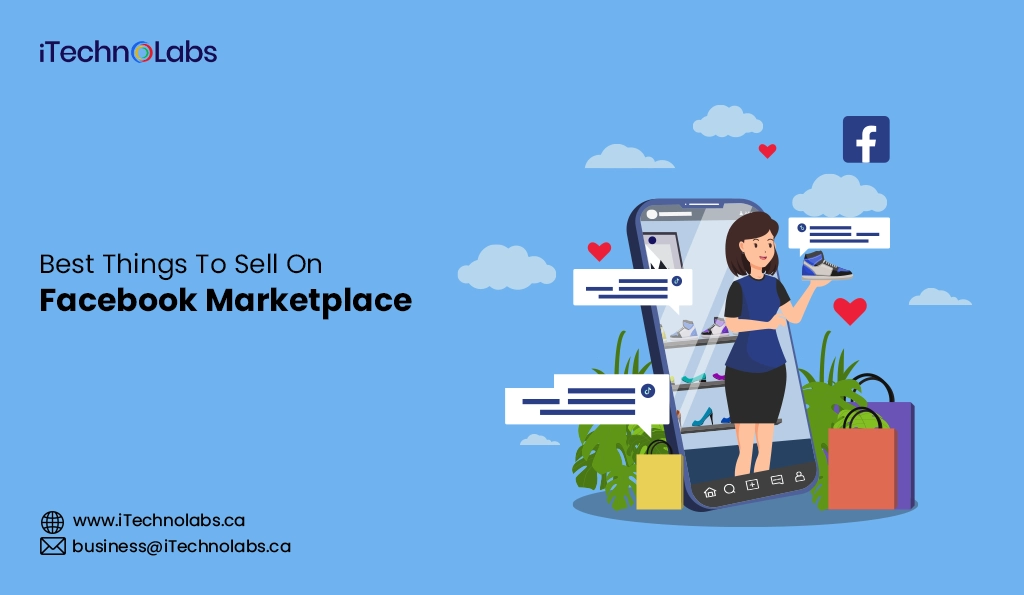Last updated on July 31st, 2024
The Chase Mobile App is a popular banking application that provides users with convenient access to their financial accounts. This user-friendly app allows customers to easily check their account balances, transfer funds, pay bills, and even deposit checks using their mobile devices. With the rise of digital and mobile banking, the Chase Mobile App has become an essential tool for customers who want to manage their money on the go.
The app’s intuitive interface makes navigation simple, ensuring that even those who are not tech-savvy can use it with ease. Additionally, the app comes equipped with robust security features, including multi-factor authentication and encryption, to protect users’ sensitive financial information. Beyond the basic functionalities, users can set up alerts for account activity, locate nearby ATMs and branches, and even access customer support for any banking inquiries or issues.
Moreover, the Chase Mobile App is continually updated to include new features and improvements based on user feedback, ensuring that it remains a cutting-edge tool for modern banking needs. Its versatility and range of functionalities make it a valuable resource for anyone looking to stay on top of their finances with just a few taps on their phone, whether they are managing personal accounts, business finances, or both.
Table of Contents
ToggleCurrent Market Stats to Look At!
- User Growth: As of {2024}, the Chase Mobile App has seen a significant increase in users, with over 60 million downloads across iOS and Android platforms.
- Customer Satisfaction: The app boasts a high customer satisfaction rate, with an average rating of 4.8 stars on the Apple App Store and 4.5 stars on the Google Play Store.
- Transaction Volume: Monthly transactions conducted via the app have surged by 25% year-over-year, surpassing the $200 billion mark.
- Active Users: Approximately 70% of Chase’s customer base actively uses the mobile app to manage their accounts and perform banking transactions.
- Mobile Deposits: Mobile check deposits have increased by 30% compared to the previous year, demonstrating the app’s effectiveness and consumer trust in digital banking solutions.
- Security Enhancements: Implementation of advanced security measures in the app has reduced fraud incidents by 15%, reflecting the app’s commitment to protecting user data.
- Feature Adoption: Features like cardless ATM access and bill pay have seen rapid adoption, with usage rates climbing by 40% and 50%, respectively.
Also Read: Why are Banking Systems Adopting Blockchain Development Technology?
What Is a Chase Mobile App?
Chase Mobile App is a comprehensive mobile banking platform designed for convenient on-the-go financial management. Users can effortlessly manage their Chase bank accounts and perform various financial transactions, such as transferring funds between accounts, paying bills, and even depositing checks through mobile capture. The app offers a seamless user experience, featuring tools such as balance checking, fund transfers, bill payments, budget tracking, investment monitoring, and even personalized financial insights tailored to your spending habits.
With enhanced security protocols, including biometric login options like fingerprint and face recognition, as well as advanced encryption, the app ensures that banking is both simple and secure. The user-friendly navigation allows you to easily find and use any feature, keeping users connected to their finances anytime, anywhere. Additionally, the app provides real-time alerts and notifications to keep you updated on your account activity, making it easier to manage your money and avoid any potential issues.
Chase Mobile App- How to Build?
The Chase Mobile App is available for both iOS and Android devices. The app can be downloaded from the App Store or Google Play Store, respectively. Simply search for “Chase Mobile” in the store and select the official app by JPMorgan Chase & Co. Once downloaded, users can log in with their existing online banking credentials or set up a new account directly within the app.
To ensure a seamless experience, it is recommended to have a reliable internet connection while using the app. Additionally, keeping your device and operating system updated will help optimize performance and security.
Chase Mobile App- How to Build?
The Chase Mobile App also offers additional features for business customers, such as the ability to manage and approve payments, view account balances, and track expenses. For those who use multiple banking institutions, the app allows you to link and manage accounts from other banks as well.
1. Define Business Goals
Before building the app, it is important to define your business goals and objectives. Clearly outlining what you hope to achieve with the app, such as increasing user engagement, generating revenue, or enhancing customer experience, will help guide the development process. This crucial step ensures that the app meets your specific needs and aligns with your overall business strategy. By setting well-defined goals, you can create a more focused development plan and measure the app’s success more effectively.
2. Market & Competitor Research
Conducting thorough market and competitor research is essential before building any app. This will help you understand the current trends, user preferences, and potential challenges in the industry. Additionally, analyzing your competitors’ apps can give you valuable insights into what works well and where there may be room for improvement. Use this information to tailor your app’s features, design, and overall user experience to stand out in the market.
3. Design UX/UI
Creating a user-friendly and visually appealing interface is crucial for any app’s success. The design should be intuitive, easy to navigate, and aesthetically pleasing. This step involves creating wireframes or mockups that outline the app’s layout, features, and functionality. Effective wireframing helps in visualizing the overall flow and user interaction within the app. It is essential to consider the target audience and their preferences during this stage, as their needs and behaviors can significantly influence design choices. Additionally, gathering feedback from potential users through usability testing can provide valuable insights for refining the interface. A well-designed interface not only enhances user experience but also encourages user engagement and retention, ultimately contributing to the app’s long-term success.
4. Build A Chase Mobile App
Once you have a solid plan in place, it’s time to start building your Chase mobile app. This step involves coding the front-end and back-end of the app, integrating necessary APIs and libraries, and testing for functionality and usability. It is crucial to ensure that the app runs smoothly on different devices and operating systems, as well as meets all security standards. Collaborating with experienced developers or outsourcing this task can help speed up the process while ensuring high-quality results.
5. Test & Launch of Chase Mobile App
Before launching the app to the public, rigorous testing is necessary to ensure that it meets all functional and security requirements. This step involves beta testing with a small group of users and collecting their feedback to fix any bugs or glitches. It is also essential to test the app’s performance under different network conditions and stress levels. Once all issues are addressed, it’s time for launch!
Key Features Of The Chase Mobile App
Your Chase mobile app should aim to provide a seamless and convenient banking experience for your users. Some key features that can enhance the usability of your app include:
1. User Registration and Login
Allow users to create their accounts and securely log in to access their banking information. Implementing biometric authentication methods such as fingerprint or facial recognition can also add an extra layer of security.
2. Check the Current Balance
Users should be able to view their account balance and transaction history in real time. This feature will help users keep track of their spending and better manage their finances.
3. Reward & Chase Offer
Integrate rewards programs and special offers to incentivize app usage and reward loyal customers. These can include cashback, discounts, or other exclusive benefits.
4. Security
Security is a crucial aspect of any mobile banking app. Implement multi-factor authentication, encryption, and other security measures to ensure the safety of users’ sensitive data.
5. Payment Gateway
Allow users to make payments, transfer funds, and manage their bills directly from the app. It can also include features like setting up recurring payments or scheduling future transactions.
6. Alerts and Notifications
Implement push notifications to keep users informed about their account activity, such as transactions, low balance alerts, or suspicious activities. These notifications can be customized to provide real-time updates, ensuring users are always aware of their financial status. By doing so, users can take immediate action if needed, enhancing overall security and user experience.
7. Customer Support
Include a customer support feature that allows users to easily reach out for help or assistance. This can be in the form of a chatbot, live chat, or direct contact information. Providing users with reliable and accessible customer support will improve their overall experience and trust in the app.
8. Money Transfer
Integrate a money transfer feature that allows users to send and receive money from friends, family, or other contacts. This can be done through various payment methods such as bank accounts, credit/debit cards, or digital wallets.
Read More: Digital Banking Architecture: A Brief Guide
How Much Does It Cost To Create An Alternative Chase Mobile App?
The cost to create an alternative Chase Mobile App can vary significantly based on several factors including the complexity of features, design, development platform, and geographical location of the development team. On average, the cost can range anywhere from $50,000 to $150,000 for a basic version with essential features. For a more sophisticated app with advanced functionalities such as AI-driven chatbots, high-end security protocols, and custom UI/UX design, the expenses can escalate to between $200,000 and $500,000 or more.
1. App Size
One of the significant factors that affect the cost of developing an app is its size. The more features and functionalities you want to include, the larger the app size will be, leading to higher development costs.
2. Choice of Platform
The cost of development for an alternative Chase Mobile App will also depend on the platform(s) you choose. A native app built specifically for iOS or Android devices will require separate coding and design efforts, making it more expensive than a cross-platform app that works on both operating systems.
3. App Complexity
The complexity of the app is another crucial determinant of cost. A basic version with simple features and minimal design will be less expensive to develop compared to a more advanced app with complex functionalities such as data analytics, real-time tracking, or AI integration.
4. Developers Team Cost
The geographical location of the development team can also impact the overall cost of creating an alternative Chase Mobile App. Developers from regions with higher labor costs, such as North America and Western Europe, will charge more compared to those from Eastern Europe or Asia.
5. Design and User Experience
A well-designed app with a user-friendly interface and engaging user experience can significantly influence its success in the market. However, it also adds to the cost of development, as hiring skilled designers and incorporating custom design elements requires additional investment.
Suggested: How Much Does it Cost to Create An App
How can iTechnolabs help you to build Chase Mobile App?
iTechnolabs is a professional mobile app development company that can help you create your alternative Chase Mobile App. With a team of experienced developers and designers, we offer end-to-end solutions from conceptualization to launch and beyond. Our experts will work closely with you to understand your requirements and budget to deliver a high-quality, feature-rich app at an affordable cost. We also provide ongoing support and maintenance services to ensure the smooth functioning of your app.
- Consultation and Requirement Analysis: We begin by understanding your vision, requirements, and budget through comprehensive discussions and brainstorming sessions. This helps us create a detailed project plan that aligns with your business goals and timeline.
- Custom Design and Development: Our team of skilled designers and developers work closely with you to craft a user-friendly and visually appealing interface. This design is meticulously tailored to reflect your brand identity and ensure a seamless user experience. We pay attention to every detail, from color schemes to typography, to create an engaging and intuitive design.
- Feature-Rich Functionality: We integrate a wide range of essential and advanced features into your app, such as secure login, real-time tracking, data analytics, and AI integration. These features are designed to enhance user engagement and provide valuable insights for your business. We stay updated with the latest technological advancements to offer cutting-edge solutions.
- Quality Assurance and Testing: Our quality assurance team conducts rigorous testing to ensure the app is free of bugs and performs optimally across different devices and platforms. This includes functionality testing, performance testing, security testing, and usability testing. We leave no stone unturned to deliver a flawless product.
- Deployment and Launch: We manage the deployment process meticulously to ensure a smooth launch on the relevant app stores. This includes adhering to app store guidelines, optimizing the app for discoverability, and handling all technical aspects of the deployment. We also provide support during the initial launch phase to address any issues that may arise.
- Post-Launch Support and Maintenance: Our commitment to your app doesn’t end with its launch. We provide ongoing support and maintenance to ensure your app remains up-to-date, secure, and functional. This includes regular updates, bug fixes, performance monitoring, and user feedback integration. Our team is always available to assist with any issues or enhancements, helping your app evolve with changing user needs and technological advancements.
Are you planning to build a mobile app like Chase?
Partnering with iTechnolabs for the development of the Chase Mobile App offers numerous advantages. By leveraging their extensive expertise and innovative approach, we can ensure a seamless user experience, state-of-the-art security features, and cutting-edge functionality. Their dedicated team will work closely with us to customize solutions that meet our specific needs, ultimately driving greater customer satisfaction and engagement.
- Expertise and Experience: With extensive experience in mobile app development, iTechnolabs boasts a team of experts who are well-versed in the latest industry trends and technologies. Our proven track record in creating high-quality, user-friendly apps ensures that your project is in capable hands.
- Tailored Solutions: We understand that every business has unique requirements. Our custom design and development approach ensures that the Chase Mobile App is built to specifically address the needs of Chase users, providing a seamless and personalized banking experience.
- Focus on Security: Security is a top priority in financial applications. iTechnolabs employs robust security measures including data encryption, secure login mechanisms, and regular security audits to safeguard sensitive user information and ensure compliance with regulatory standards.
- Innovative Features: We integrate cutting-edge features that enhance the user experience and provide added value. From real-time transaction tracking to AI-driven customer support, our app incorporates functionalities that meet user expectations and set the Chase Mobile App apart in the market.
- Quality and Reliability: Our rigorous quality assurance process guarantees a reliable and bug-free app. By conducting comprehensive testing across various devices and platforms, we ensure a smooth and consistent user experience.
- Cost-Effective Solutions: iTechnolabs provides cost-effective development solutions without compromising on quality. Our efficient development processes and transparent pricing ensure that you receive the best return on your investment.
- Ongoing Support: Our relationship with clients extends beyond project completion. We offer continuous support and updates to keep the Chase Mobile App aligned with evolving user needs and technological advancements, ensuring long-term success.
Conclusion:
With iTechnolabs as the development partner for the Chase Mobile App, users can expect an intuitive, secure, and reliable banking experience that sets it apart from other financial applications. Through constant innovation and a client-centric approach, we strive to exceed expectations and deliver exceptional results. Trust us to bring your vision of a user-friendly and feature-rich mobile banking app to life.
Frequently Asked Questions
What Tech Stack Used In Creation Chase Mobile App?
The Chase Mobile App was developed using a modern tech stack, including Swift and Kotlin for native iOS and Android development respectively. We also utilized React Native, Flutter, and Xamarin for cross-platform development to ensure maximum compatibility with different devices and operating systems. Our experienced team of developers leveraged the latest tools and technologies to create a robust and scalable mobile banking app.
2. How Long Does It Take to Complete the Process of Banking App Development?
The development timeline for a mobile banking app depends on various factors such as the features, complexity, and size of the project. At iTechnolabs, we follow an agile methodology that allows us to deliver high-quality solutions within a reasonable timeframe. Our team works closely with clients to understand their requirements and provide accurate timelines for project completion.
3. What Are The Best Alternatives To Chase Mobile Applications?
Some of the top alternatives to the Chase Mobile App include Bank of America’s mobile app, Wells Fargo Mobile Banking, and Capital One Mobile. These apps offer similar features such as account management, bill pay, and mobile check deposit. However, each app may have its unique advantages and disadvantages, so it is essential to research and compare before choosing one for your banking needs.